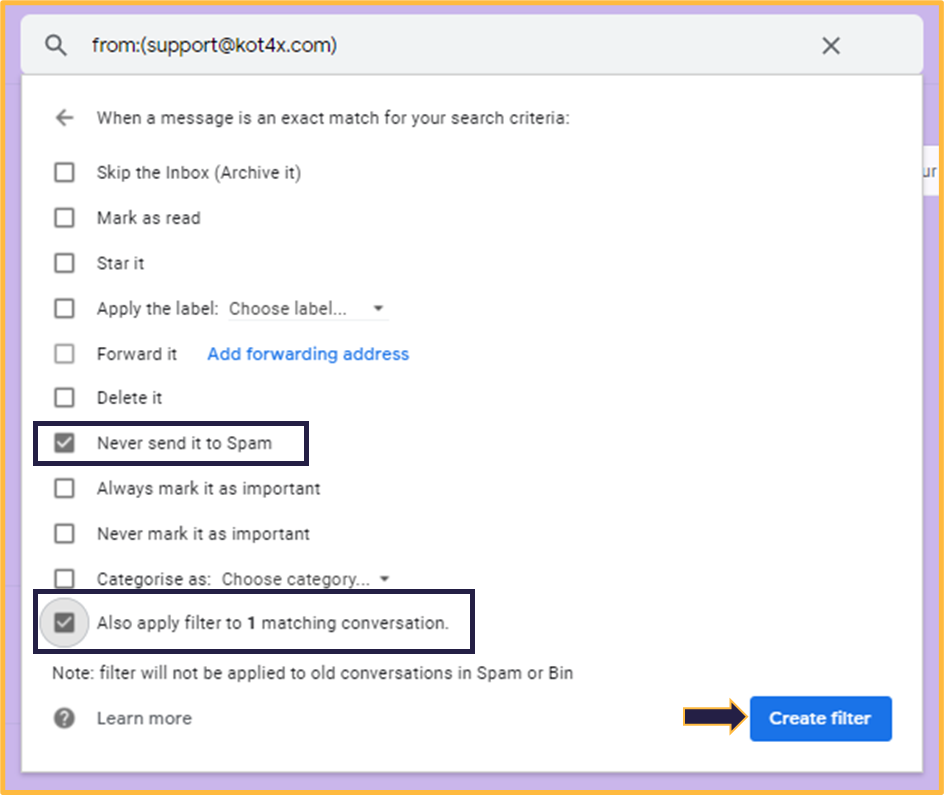Important updates or messages from our Team are sent to your inbox. If you are not receiving our emails, it is important to check your Spam/Junk folder.
If your emails are located in the Spam/Junk folder, here are a few methods to assist you with resolving this issue:

Method One – Reporting as Not Spam
- Access your Gmail account from your device.
- Click on our email found in your Spam folder.
- Click on Report as Not Spam.
Repetition of this method may be required for google to automatically send our emails to your inbox.
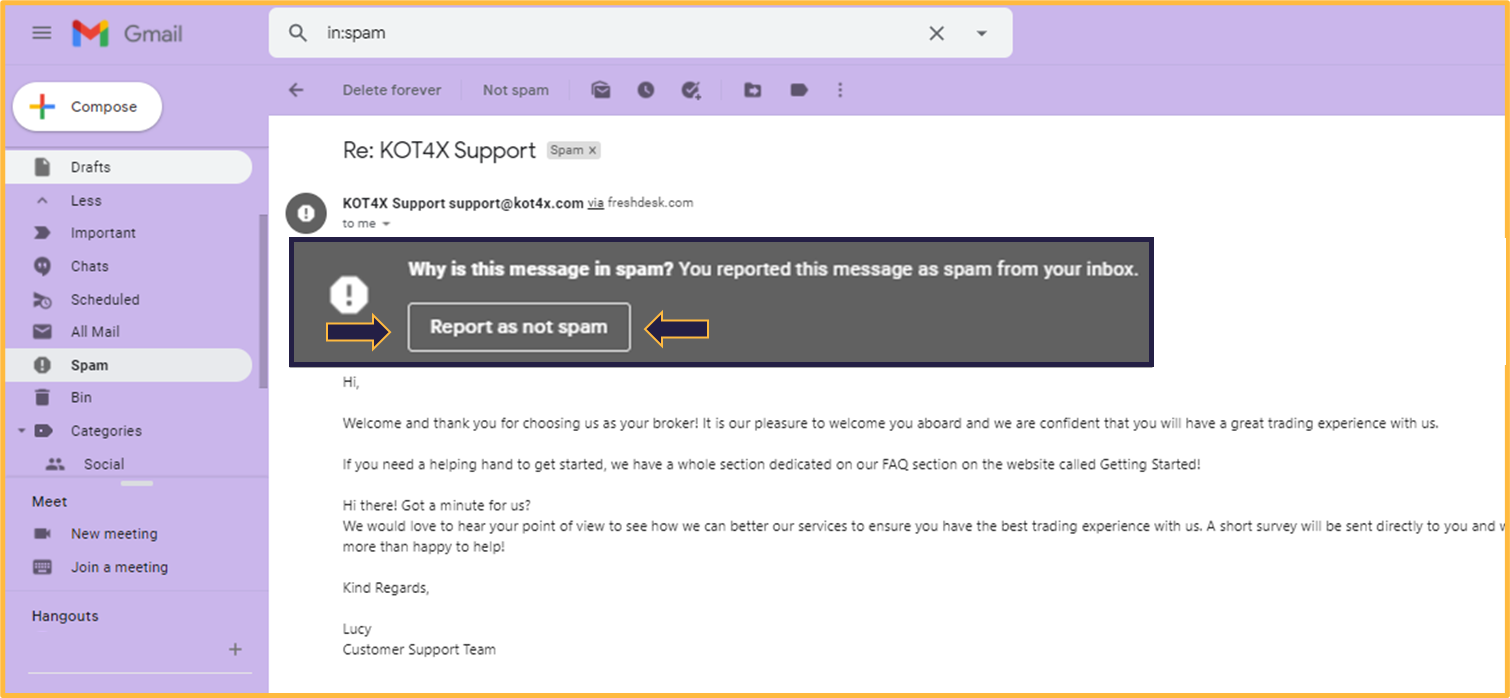
 Method Two – Filtering
Method Two – Filtering
- Access your Gmail account from your device.
- Click on the Settings icon next to the Support icon and select See All Settings.
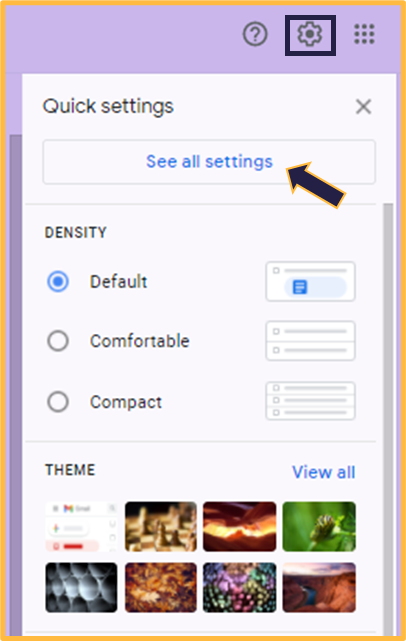
- From the Filters and Blocked Addresses tab, click on Create a New Filter.
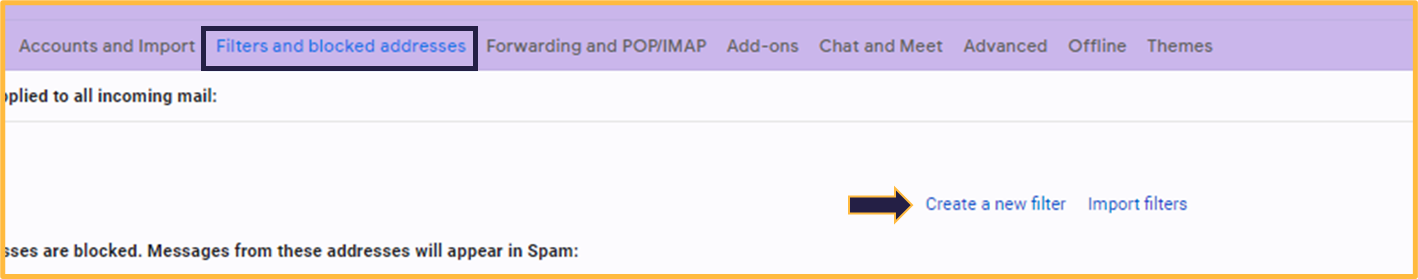
- In the From section, enter our email address which is [email protected]
- Click on Create Filter.
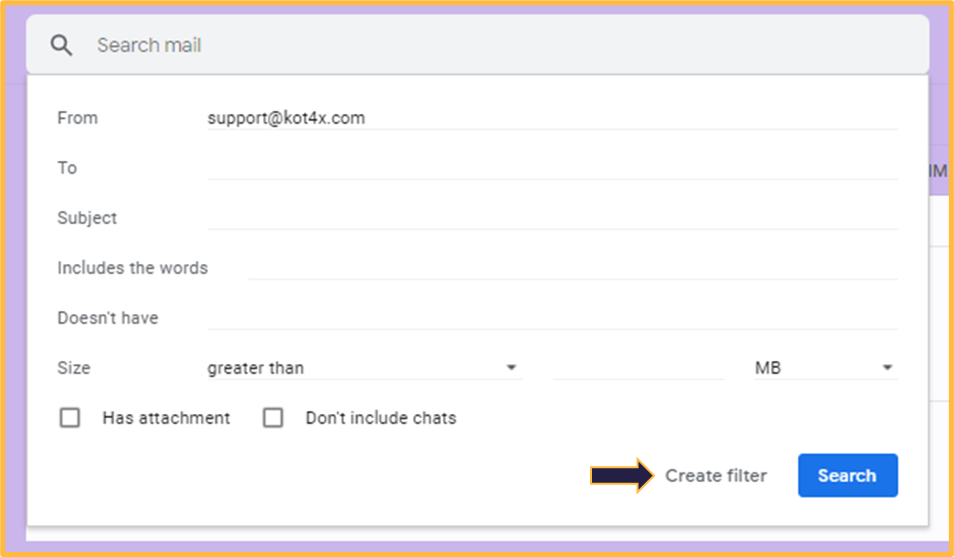
- Tick the relevant options as indicated below.
- Click on Create Filter.