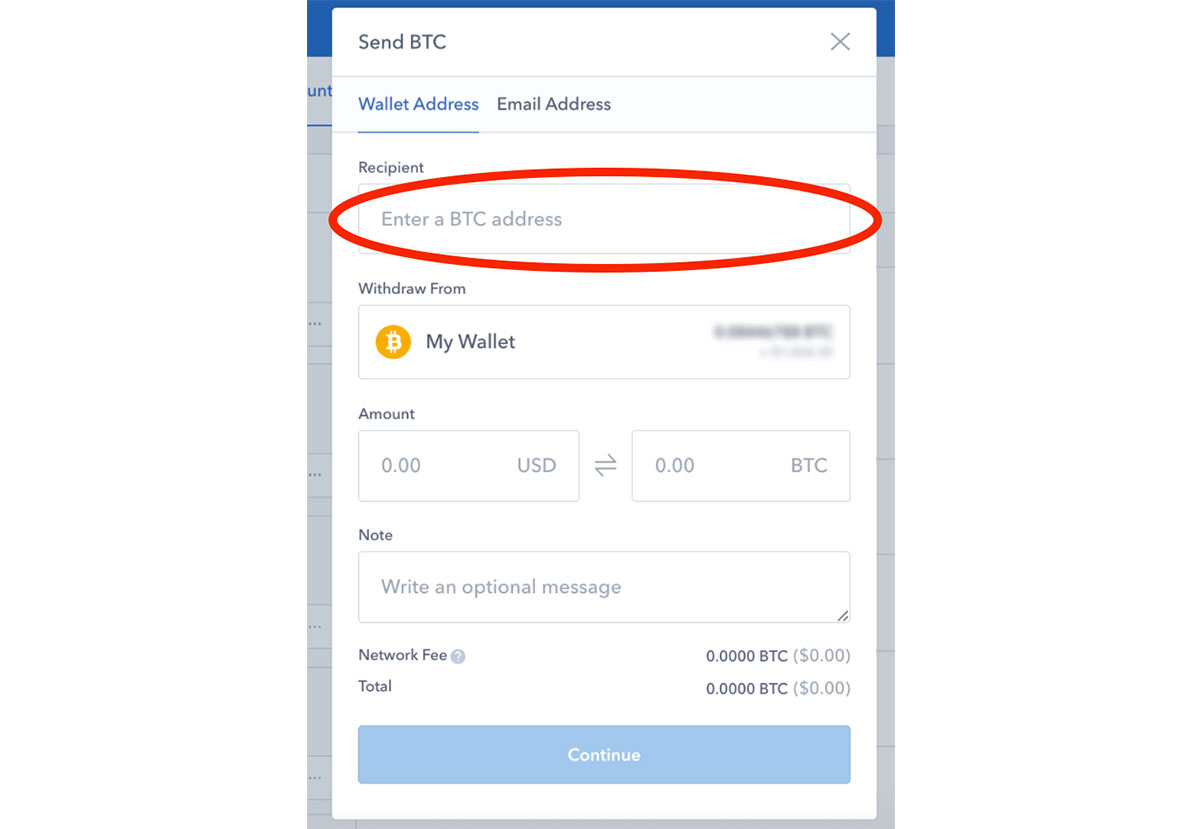How to Buy Bitcoin
1. Head over to “www.coinbase.com”.
2. In your top right you’ll see “Get Started”.

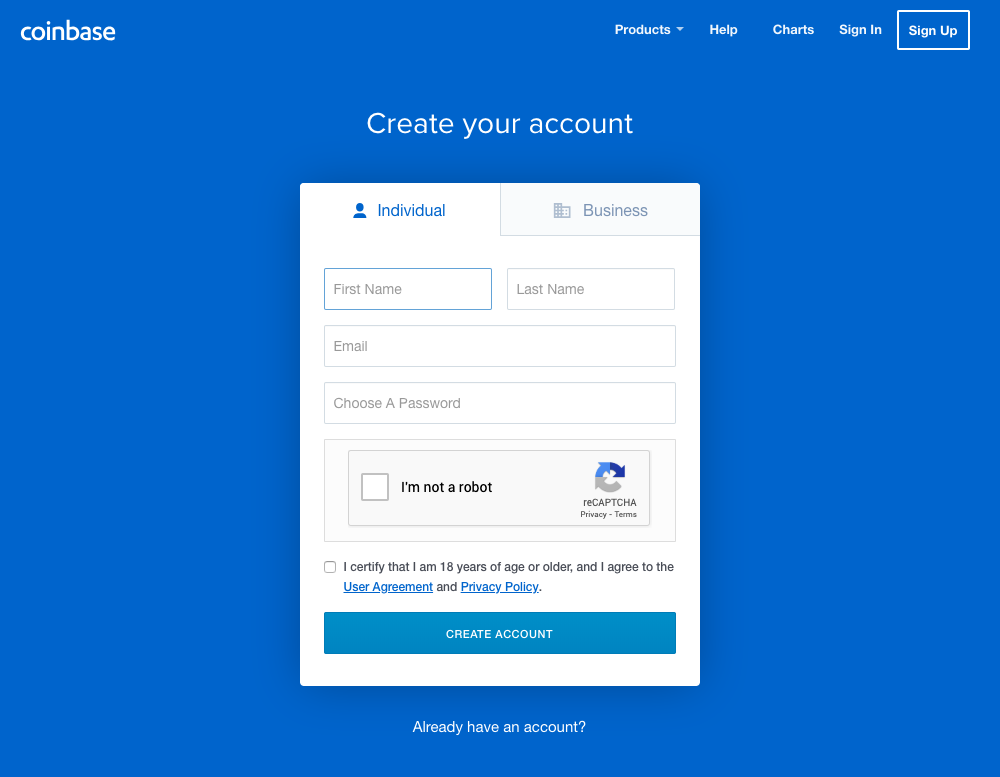
3. Fill out the registration form.
4. Once logged in, click on the settings tab.
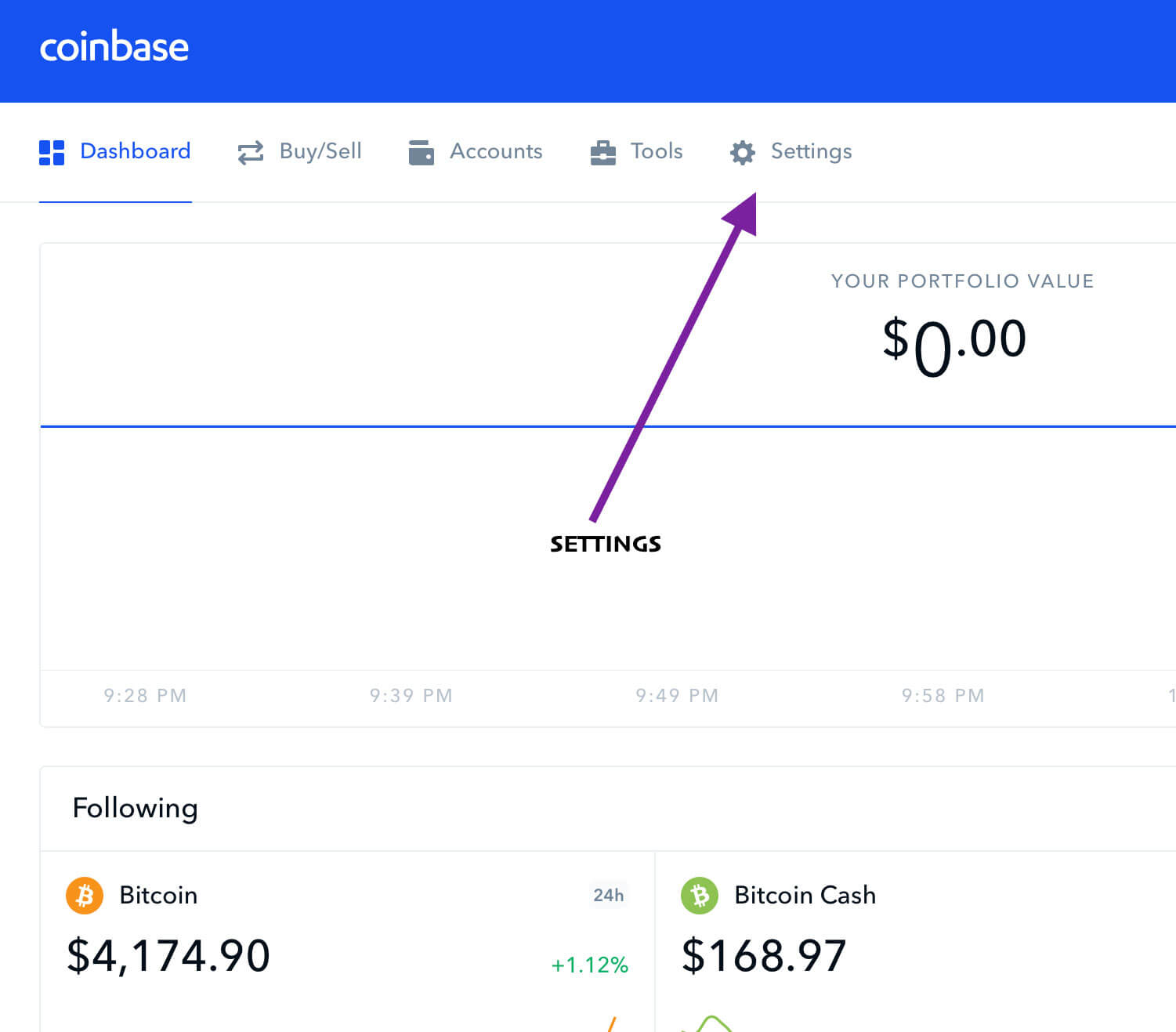
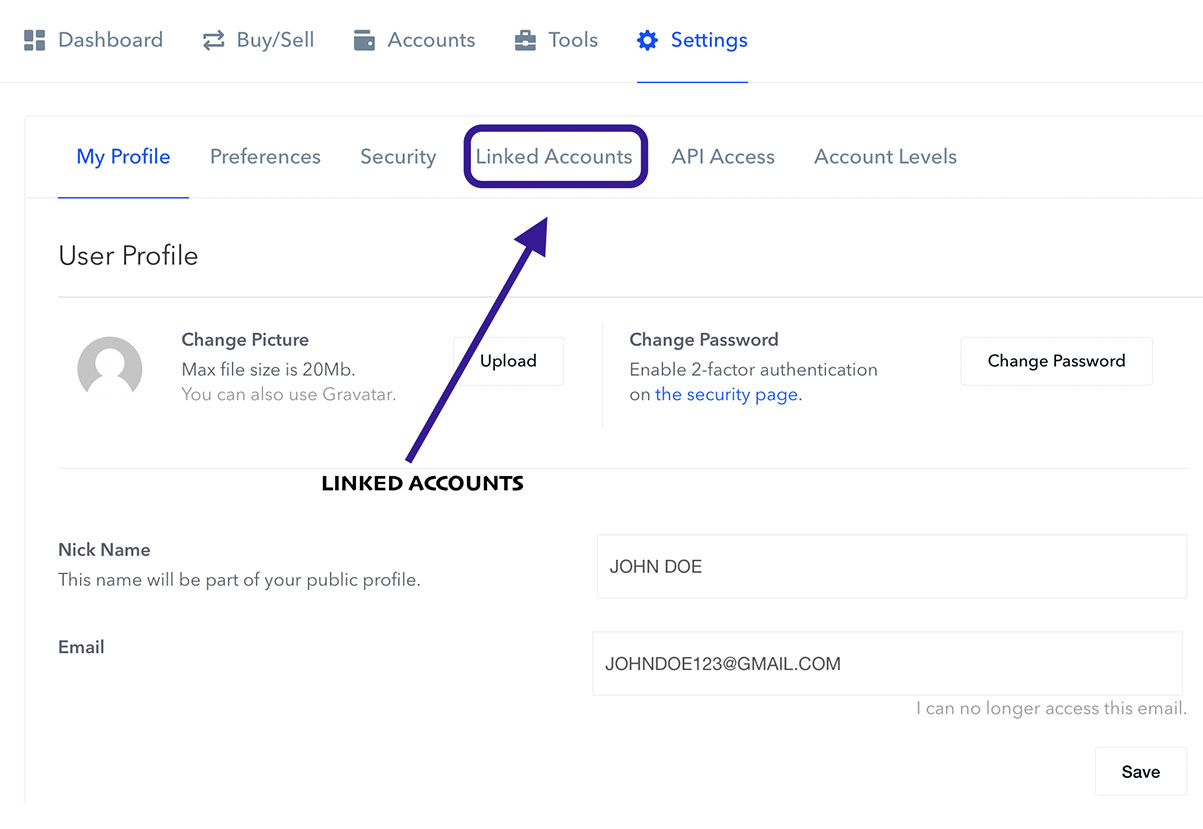
5. Click on linked accounts. This is where you’ll be adding your payment source to purchase your bitcoin (BTC).
6. Click on “Link a new account”.
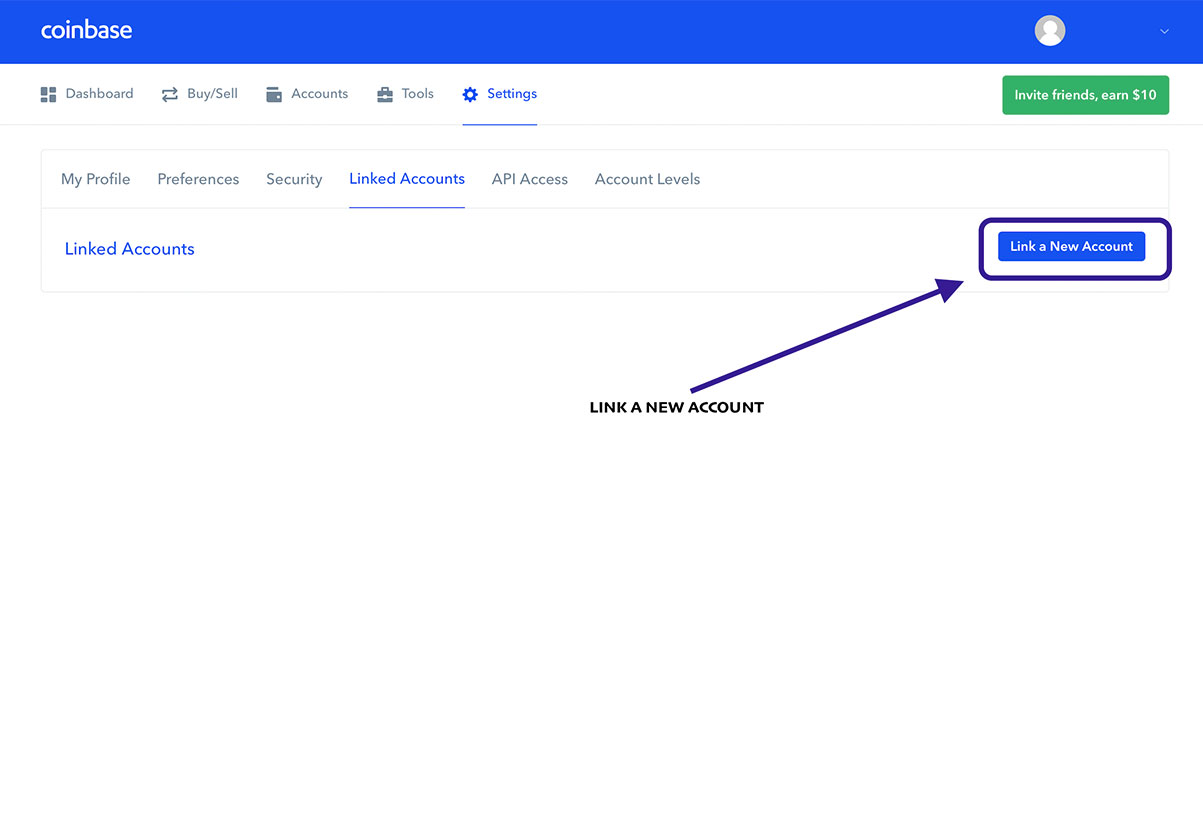
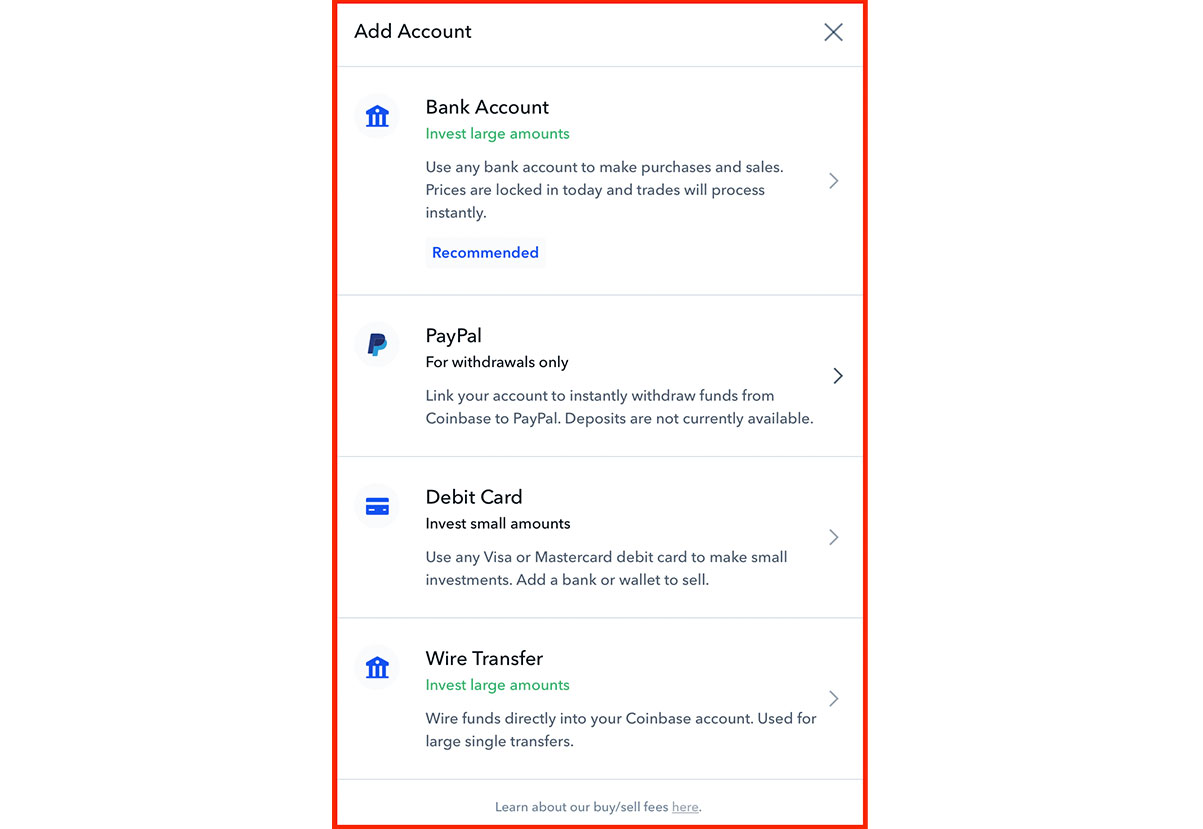
7. Choose the type of payment source you’ll like to use.
8. Once an account type is chosen, you’ll input the amount in USD you would be investing and you’ll see the amount converted to BTC to the right.
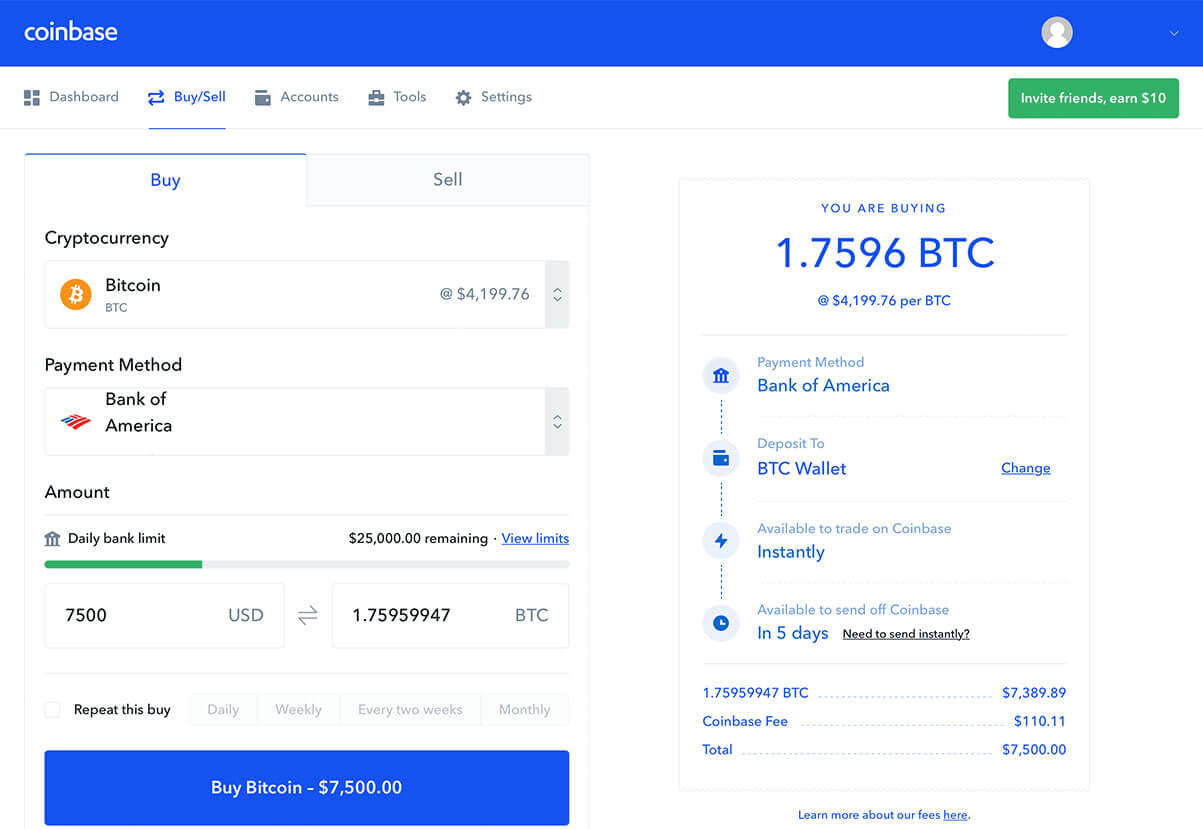
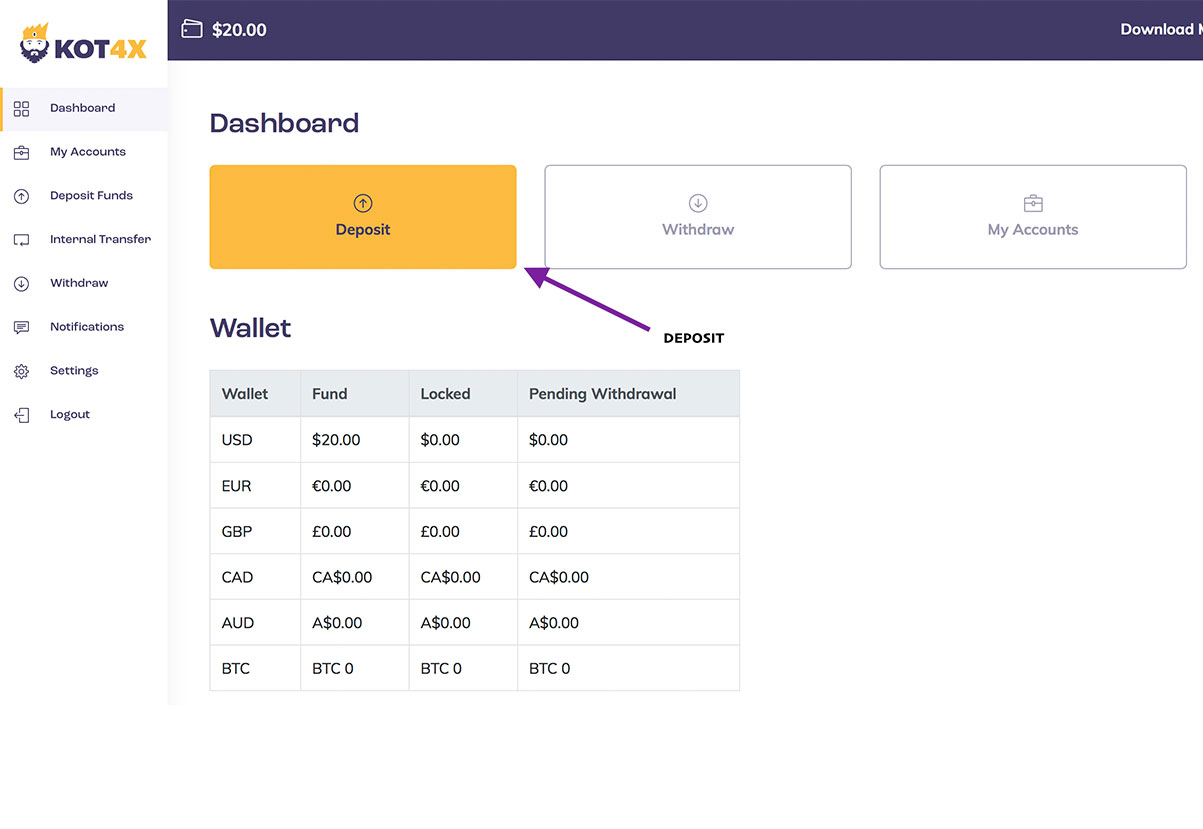
9. Perfect! Now that we’ve just invested an amount into Coinbase and have BTC in our possession, let us head over to the KOT4X deposit page to send over the BTC we’ve just purchased.
10. On KOT4X dashboard, click on the “deposit” button.
11. Fill out the deposit for
• Select Wallet EX. USD – $20,00
• Select type EX. Bitcoin
• Fill “Amount to Deposit”
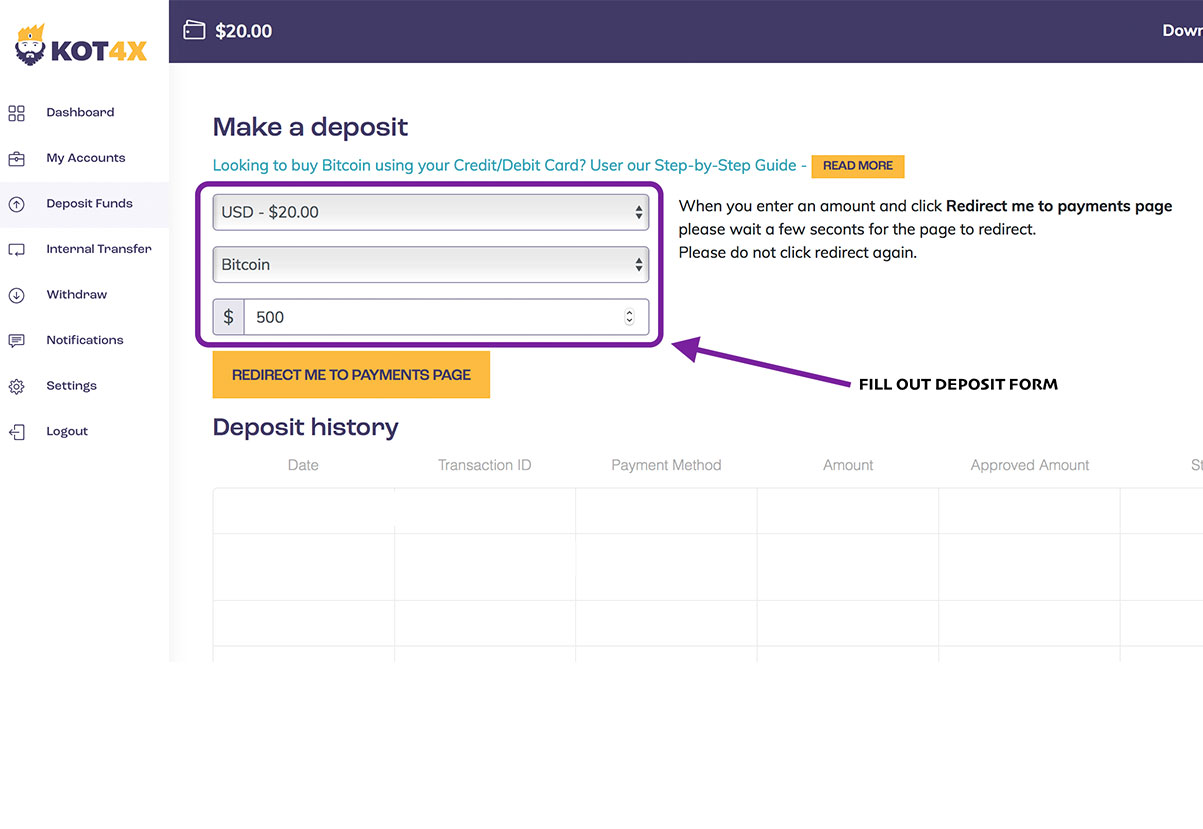
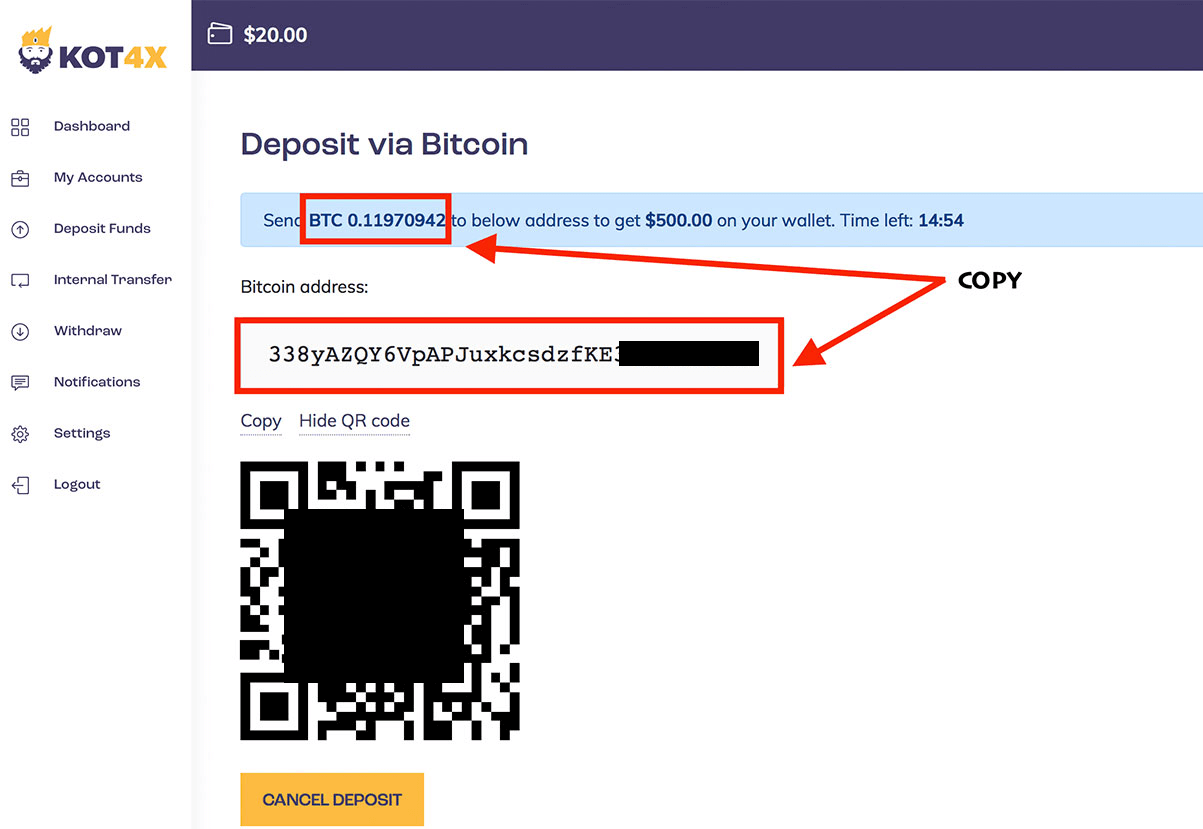
12. After you’re redirected to the deposit page you will have all of the credentials you need to input on your Coinbase to send off so it could be deposited into your KOT4X wallet.
13. Paste the BTC amount and Bitcoin address in the fields in the image below.
14. After that; press continue and submit you withdraw from Coinbase which in turn will be a deposit for your KOT4X account.
• It normally takes about 1-3 hours to gain all 6 confirmations needed to complete the BTC transaction from Coinbase to KOT4X;
• Do this in a timely manner since KOT4X is waiting for the deposit;
• You’ll have 15 minutes to initiate the withdrawal from your Coinbase account;
• Funds will be sent to your KOT4X wallet once fully confirmed.