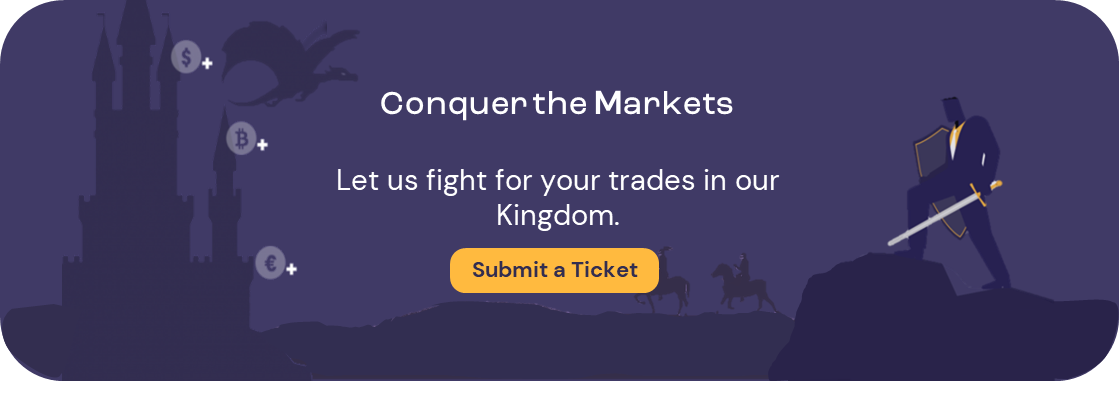If you have started a Funded Challenge and wish to explore a different strategy, you can use the Reset Challenge feature. This feature allows you to either embark on a completely new challenge with a fresh approach or make minor adjustments to your existing strategy.
With the Reset Challenge you will be able to:
- Reset your Challenge at any time throughout Stage 1.
- You will receive a 20% discount to repurchase.
To restart your Funded Account Challenge, please follow these steps:

Log in to your Funded Account Dashboard.

Locate the challenge you want to start over.

Click on the “Reset Challenge” button.

A pop-up window will appear, displaying the discounted price and the acceptable forms of payment.

You will then have the option to proceed by clicking the “Reset & Keep Trading” button or cancel the reset.