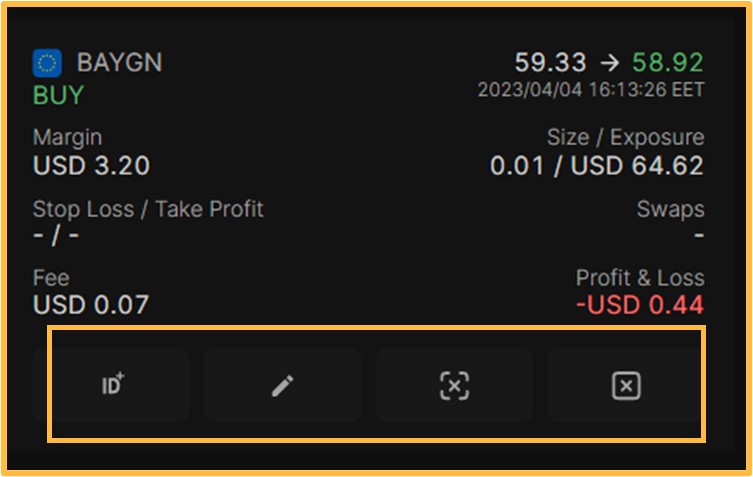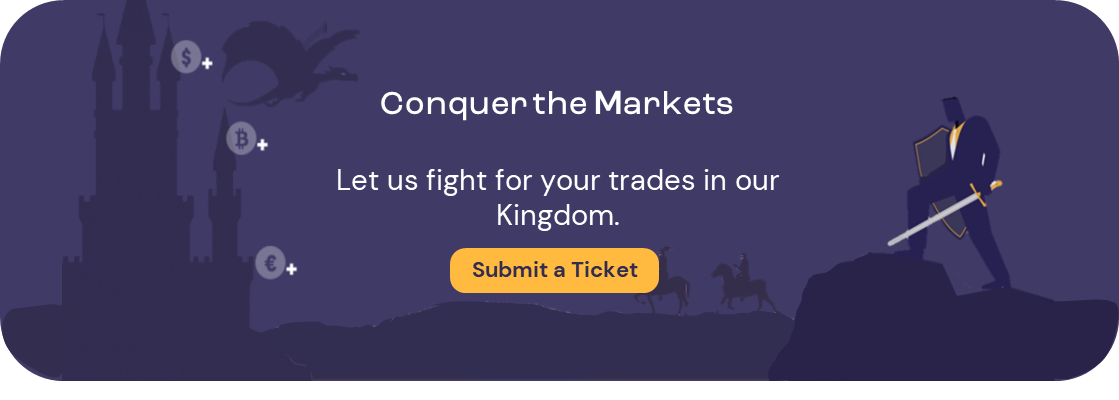Here is a step-by-step guide to help you close a position on our TradeLocker platform:

Log in to your TradeLocker Account.
 Click on Positions to access all the orders you have placed.
Click on Positions to access all the orders you have placed.

 Tap on the position you would like to close and choose from the options available. These are the functions of each button from left to right:
Tap on the position you would like to close and choose from the options available. These are the functions of each button from left to right:
- Copy Position ID.
- Edit position:
Change the stop loss/take profit according to your preferences.
- Partially Close Position:
Choose the number of lots you would like to close.
- Close Position.