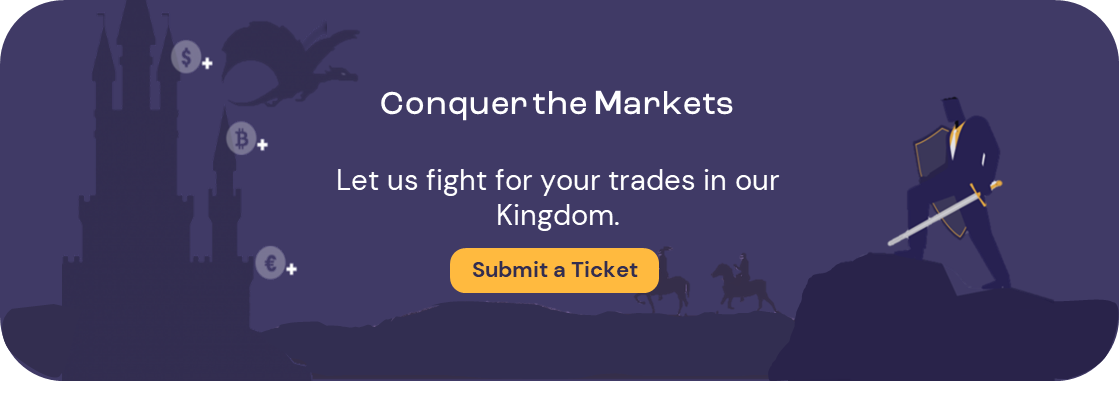If you do not have access to the portal and would like to retrieve your Funded Account Challenge password, follow the steps below:
 Navigate to the portal login page by clicking/tapping here.
Navigate to the portal login page by clicking/tapping here.
 Select the Forgot Password option.
Select the Forgot Password option.
 Enter the email address you used to register for the challenge(s).
Enter the email address you used to register for the challenge(s).
 Follow the instructions in the email sent to your address.
Follow the instructions in the email sent to your address.
If you have access to the portal and would like to update your password, follow the steps below:
 Navigate to the My Profile section.
Navigate to the My Profile section.
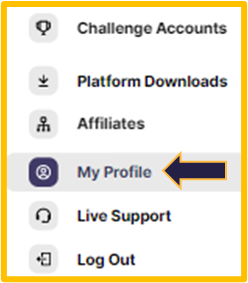
 Enter your current and new passwords in the relevant areas in the Change Password section.
Enter your current and new passwords in the relevant areas in the Change Password section.
 Click or press the Update button. The new password will be sent via email.
Click or press the Update button. The new password will be sent via email.