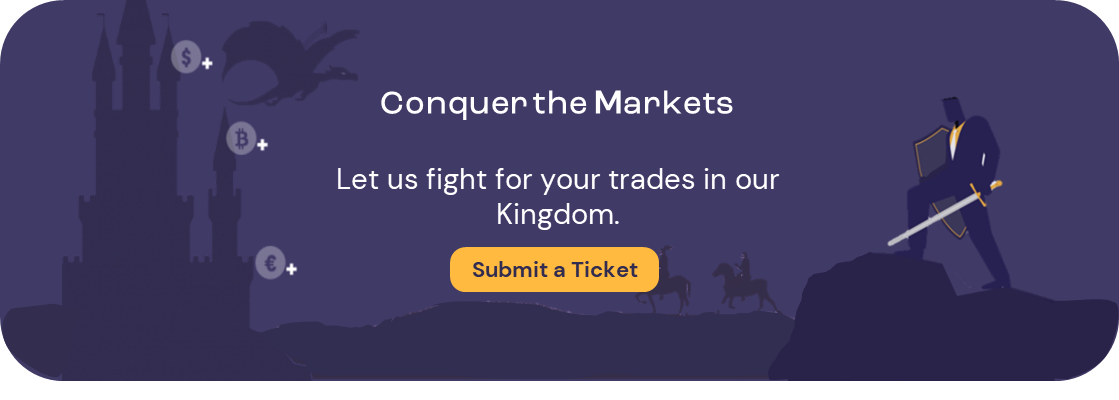You can download the Google Authenticator for your Android mobile by clicking/tapping here.
All you need to do is click “Install“
Here is an example on how to set up 2FA. Google Authenticator is used for this demonstration;

Click the “⋮ ” button then Add account.
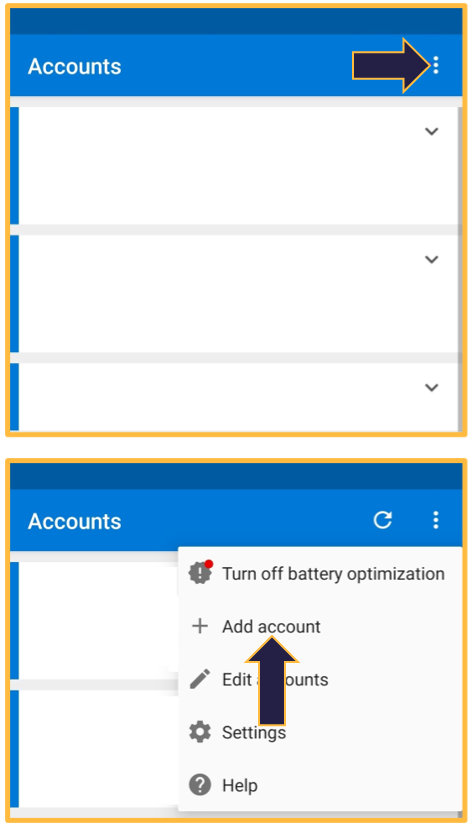

Choose Other Account (Google, Facebook, etc).
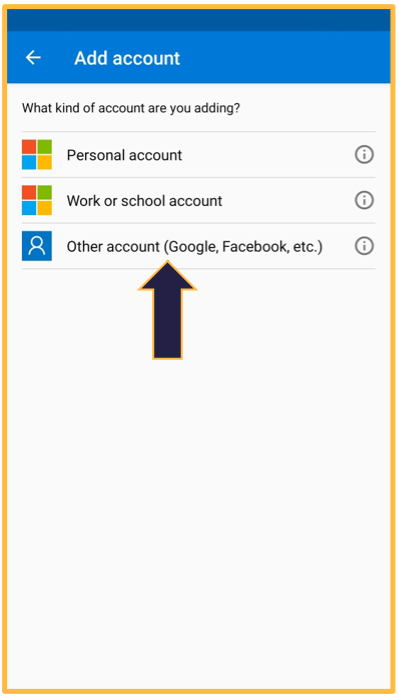

Click on Scan QR Code or Enter Code Manually.
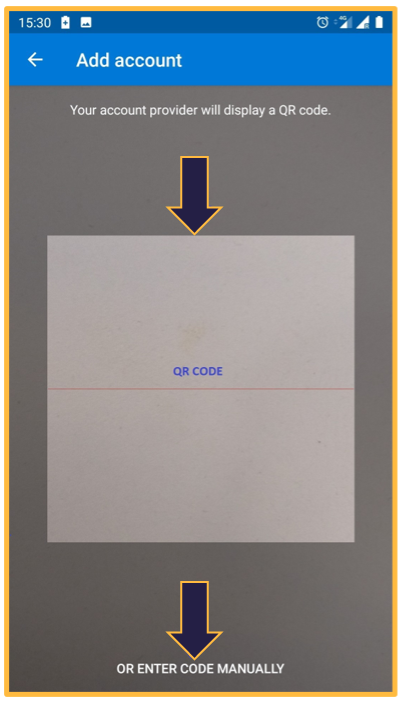

Enter the 6 digit code for Authentication on your KOT4X Account and click on Submit.
You may click/tap here for guidance with enabling your 2FA on your KOT4X account.
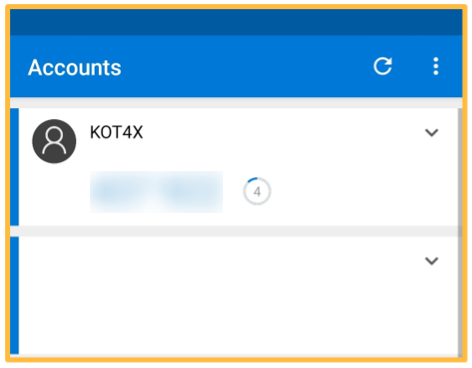
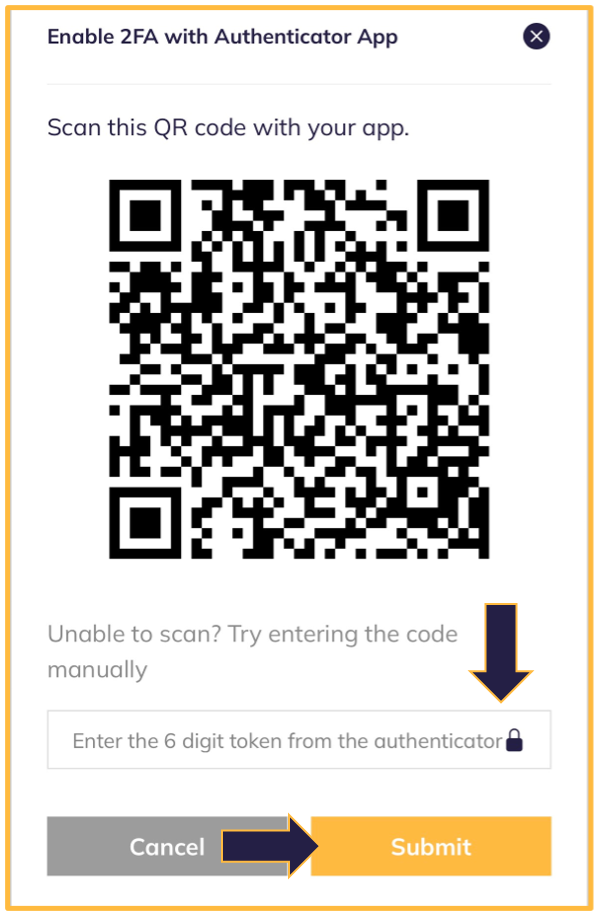
Did you find it helpful?
YesNo