

You will need to log in and go to the “My Accounts” Tab.
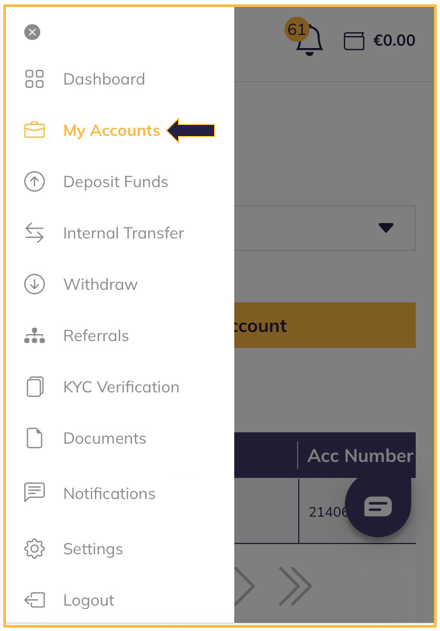
- Click “View” on the account.
- Click the three horizontal dots.
- Select “Change Leverage“.
- Change your leverage.
- Hit “Submit“.

Kindly note: If you have any open trades, the margin required for the open trades will change at the risk of Stopping Out.
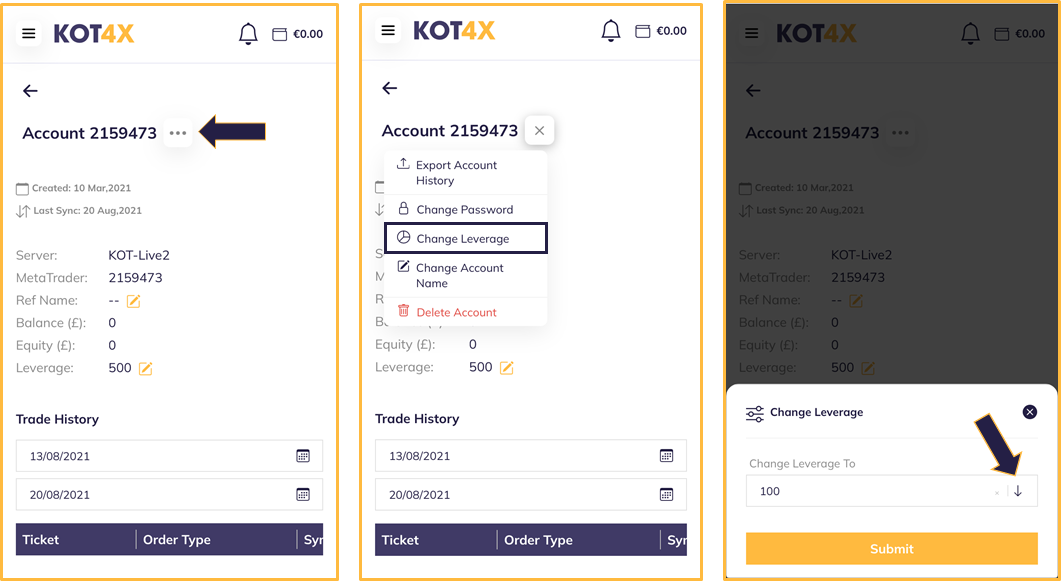
Did you find it helpful?
YesNo

