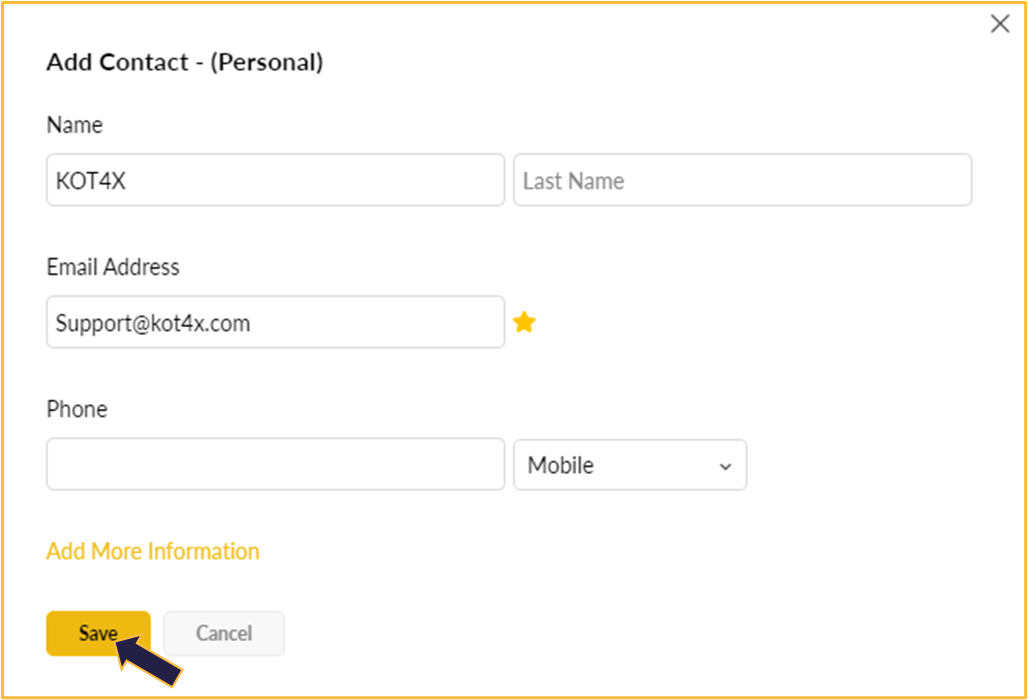Important updates or messages from our Team are sent to your inbox. If you are not receiving our emails, it is important to check your Spam/Junk folder.
If your emails are located in the Spam/Junk folder, here are a few methods to assist you with resolving this issue:

Adding a Sender to the Contact List
- Access the Contacts tab from the side navigation bar.
- Click on the Plus sign.
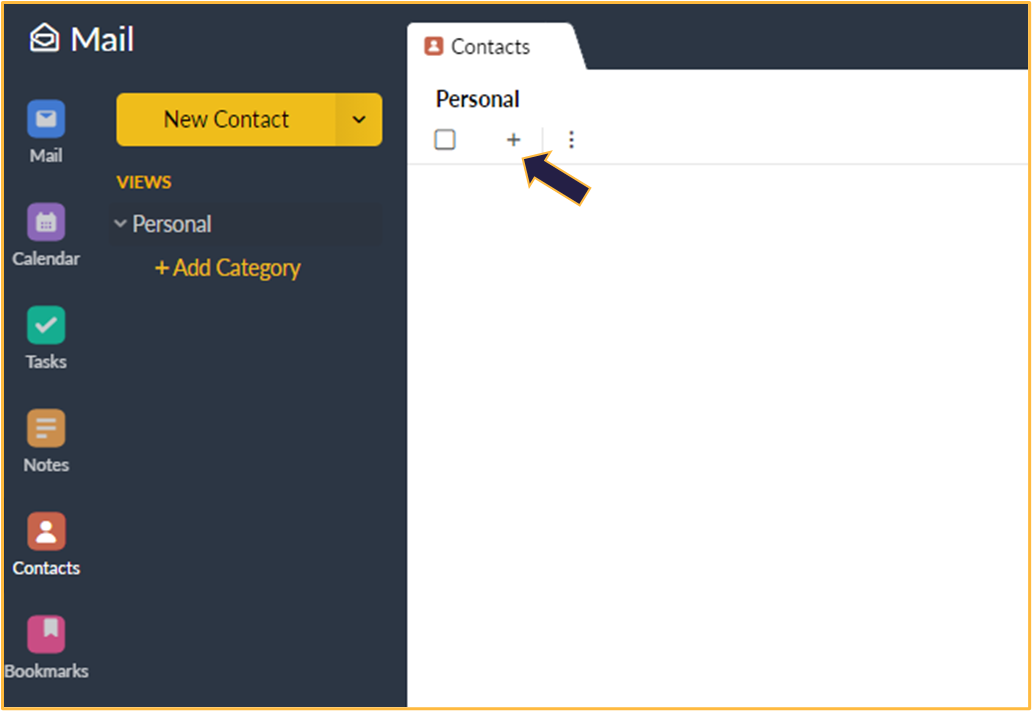
Did you find it helpful?
YesNo