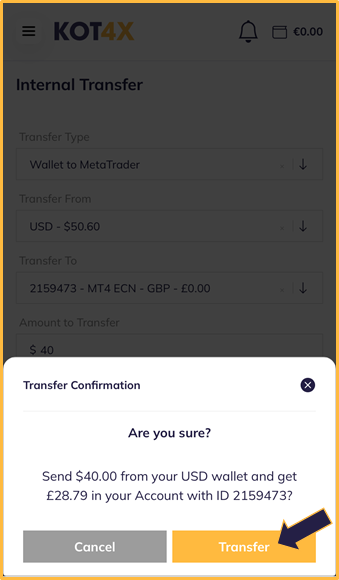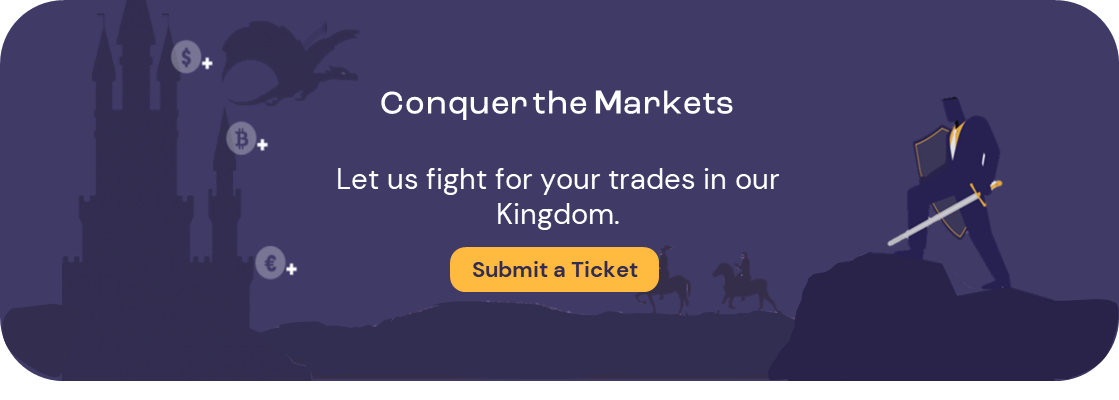Start by clicking the “Internal Transfer” button on the left-hand side taskbar.

Select Wallet to Trading Platform in the Select transfer type.

Choose the Trading Account to deposit into.

Enter the amount to transfer. Please ensure you have this amount available in your KOT4X Wallet before you can transfer it, otherwise, it will not work.

When clicking on “Request Transfer“ a pop-up message will appear. This pop-up will provide you with your initial amount and your final amount and will ask you to confirm the value of the transfer. This is particularly handy when transferring to a different currency wallet or account.
The rates are provided to us by our liquidity providers and once the confirmation of the transfer is received from the user, the rate cannot be changed or amended and the transfer cannot be cancelled or reversed.