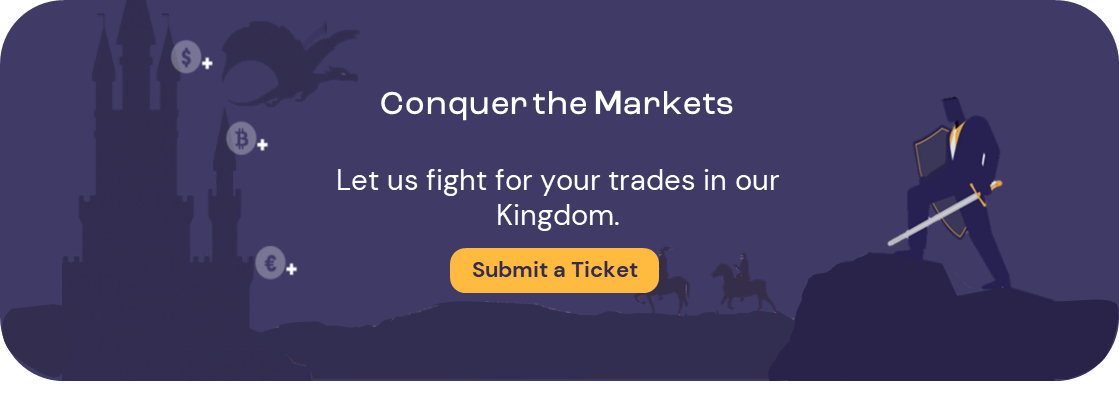TradeLocker lets you take a snapshot of your preferred forex Pair/Instrument directly from the trading chart.
This feature is handy when you need to save or share important trade information with friends or colleagues.
To use this feature, follow these simple steps:
 Log in to your KOT4X Trade Locker account.
Log in to your KOT4X Trade Locker account.
 Select the desired Pair/Instrument.
Select the desired Pair/Instrument.
 Click on the camera icon located at the top right corner of your screen. (You may need to scroll to the right on some devices, as it may not be visible).
Click on the camera icon located at the top right corner of your screen. (You may need to scroll to the right on some devices, as it may not be visible).
 Choose any of the available options to capture the snapshot.
Choose any of the available options to capture the snapshot.
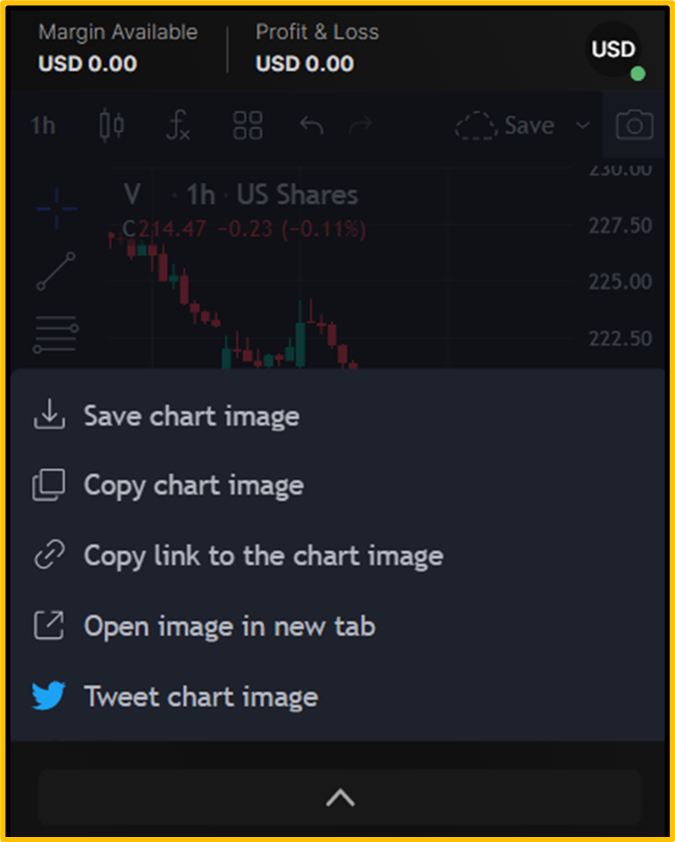
Did you find it helpful?
YesNo