

To create a Corporate Account, click/tap here.
You will be then redirected to the Signup page, and complete the quick easy form.
- Make sure you fill in all the boxes. Any missing information will be marked in red.
- When completing the sign-up process, ensure that you create the account with a strong password. You can make your password stronger by using special characters (@,#, +, etc) numbers and Uppercase letters.
- Read our Terms and Conditions and confirm that you are over 18 years of age by checking the agreement box.
- To finalize the first part of the sign-up process, click on the Sign-Up button.
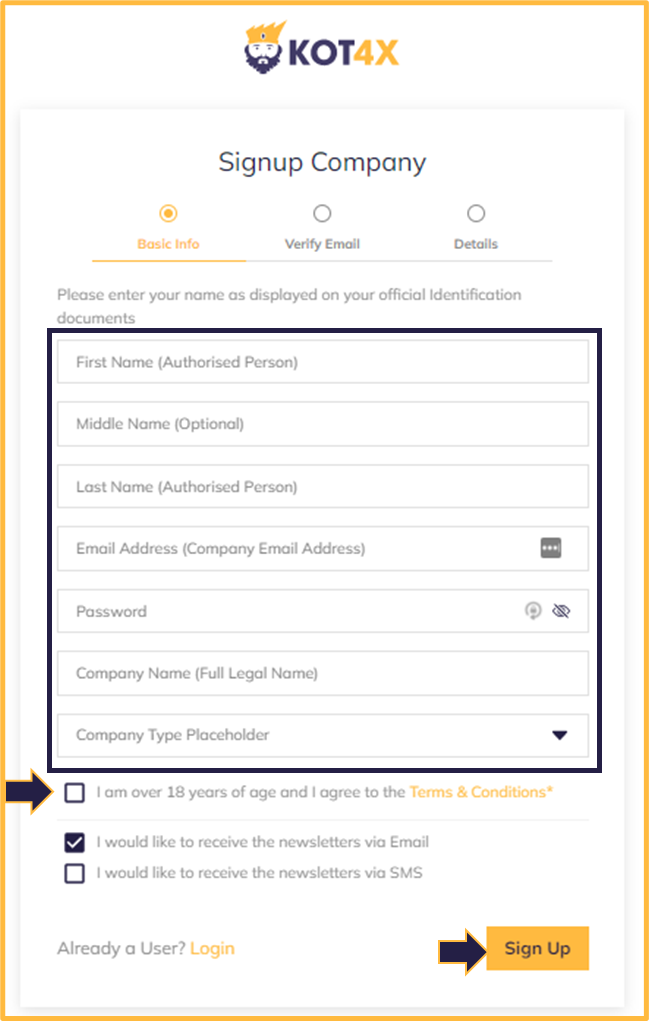

An email will now be sent to you, requesting you to complete the Sign-Up process.
- Press the Complete Signup button on your email and you will be redirected to the Account Creation Form page.
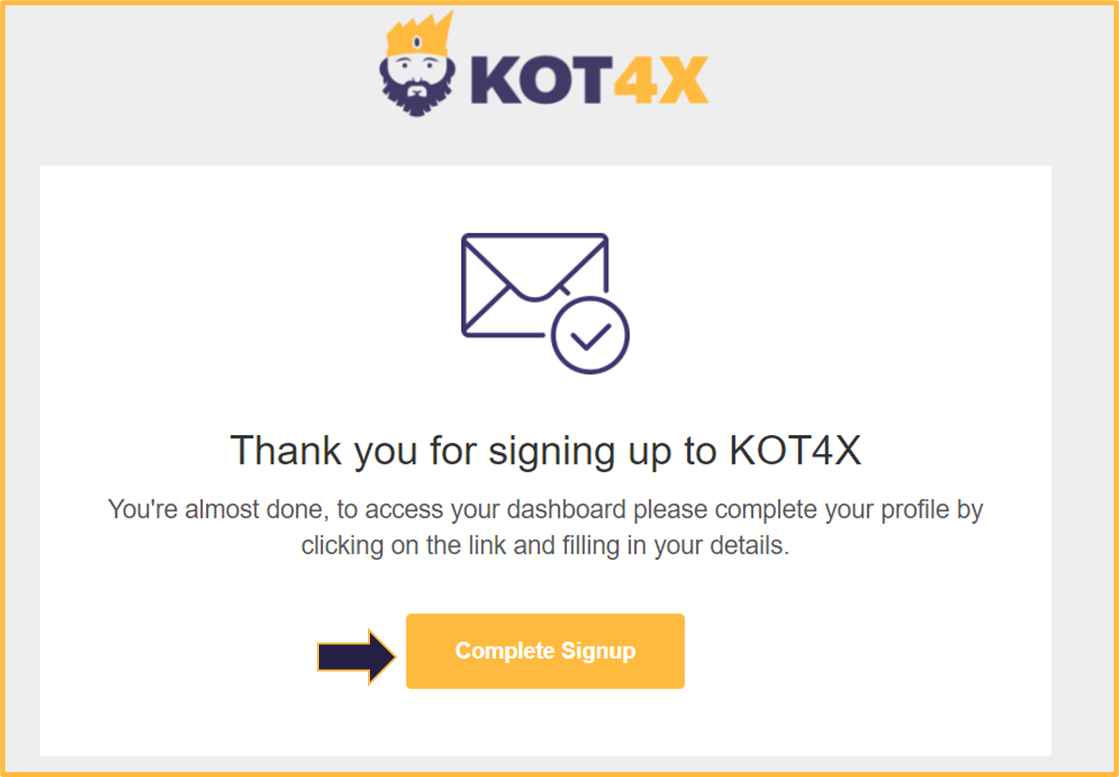

Here is where you will fill in the details of your Company.
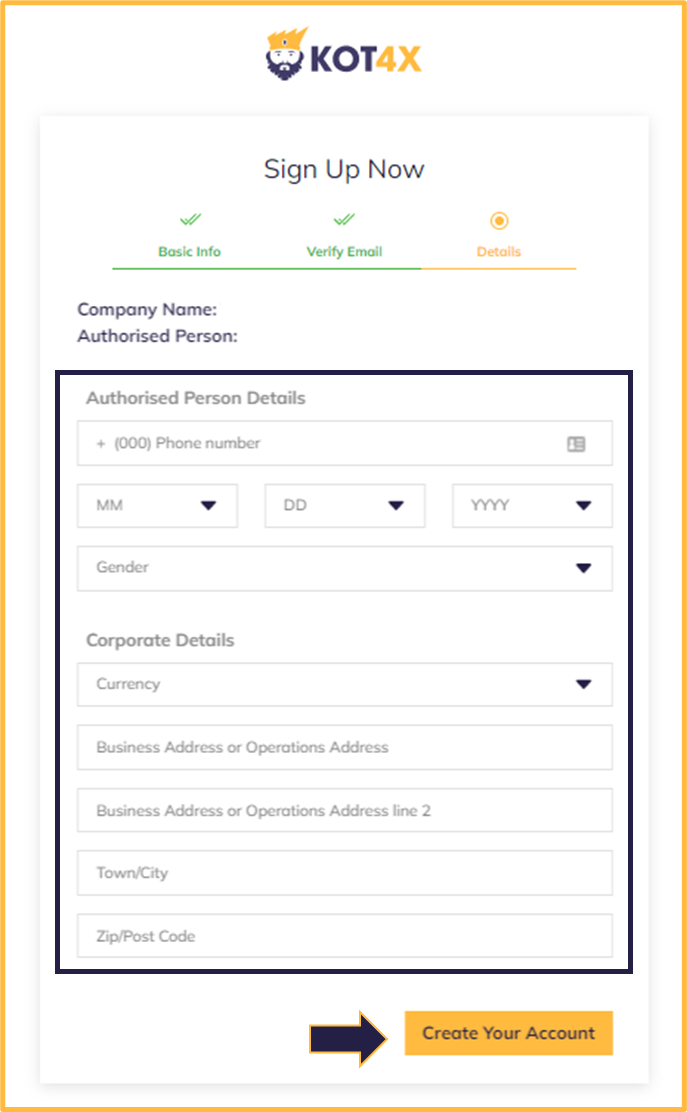

Once you have completed the form, you will then receive another email providing guidance on how to complete KYB. This involves different document types that are needed to verify your business with us.
- This email might be sent to your junk/spam folder in your email inbox.
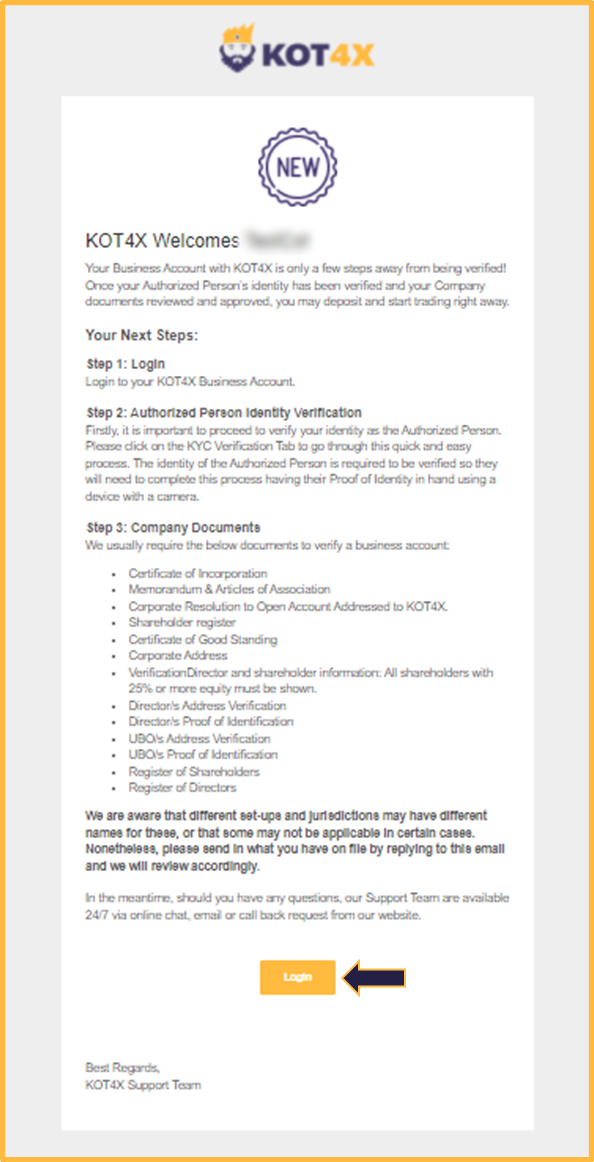
- You are able to complete this process by logging into your new Corporate Account.Click/tap here to log into your account.
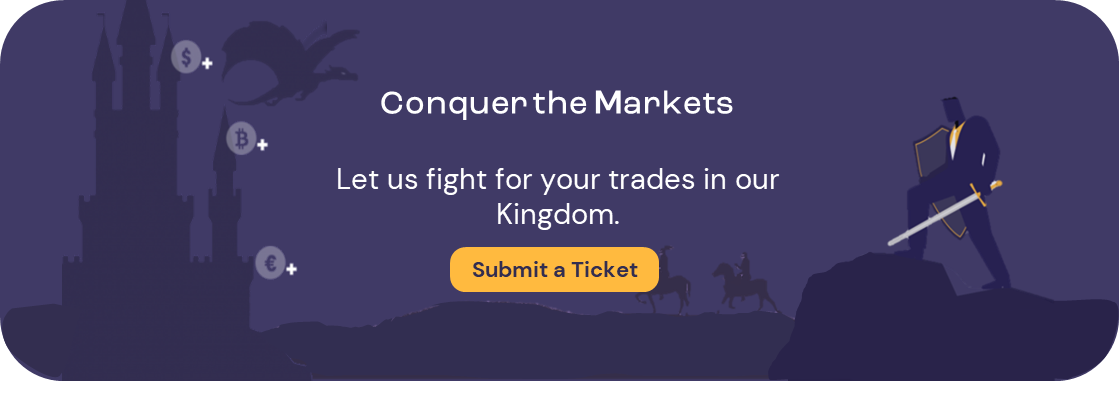
Did you find it helpful?
YesNo
