
Please follow the below steps to create a trading account.

Once deposited, you would need to click the My Accounts tab.
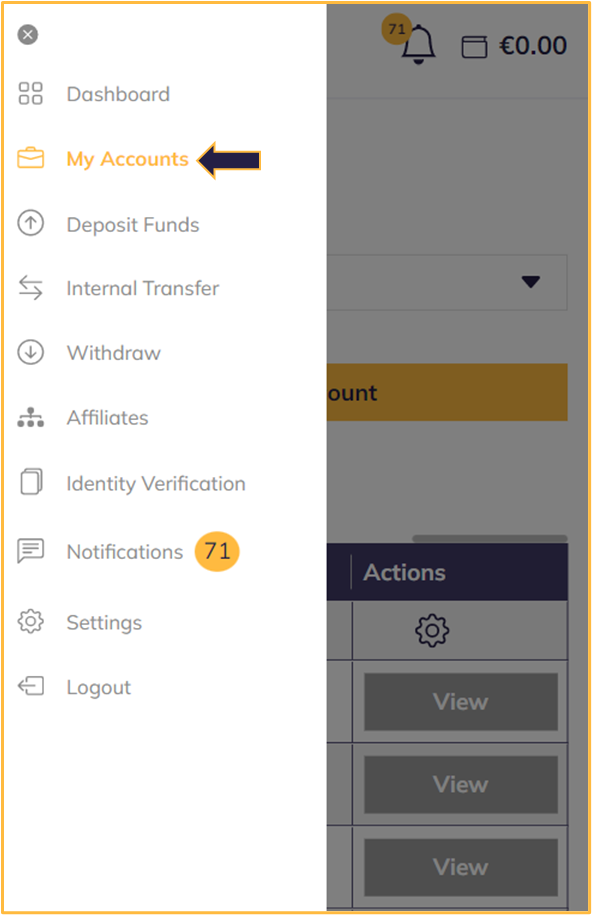
 Select Account Type, preferred Currency, and Account Leverage.
Select Account Type, preferred Currency, and Account Leverage.
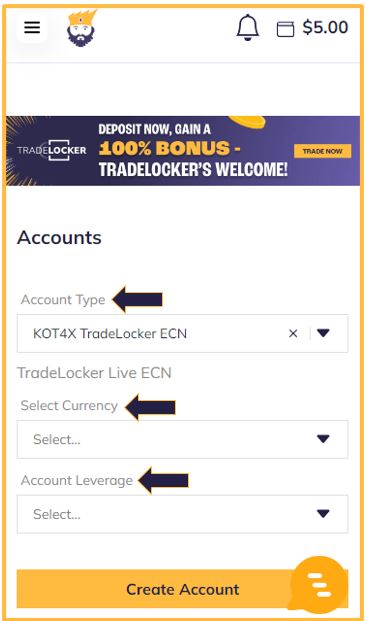
 You can find your login credentials in the email that will be sent to you upon the successful creation of your TradeLocker account.
You can find your login credentials in the email that will be sent to you upon the successful creation of your TradeLocker account.
Did you find it helpful?
YesNo

