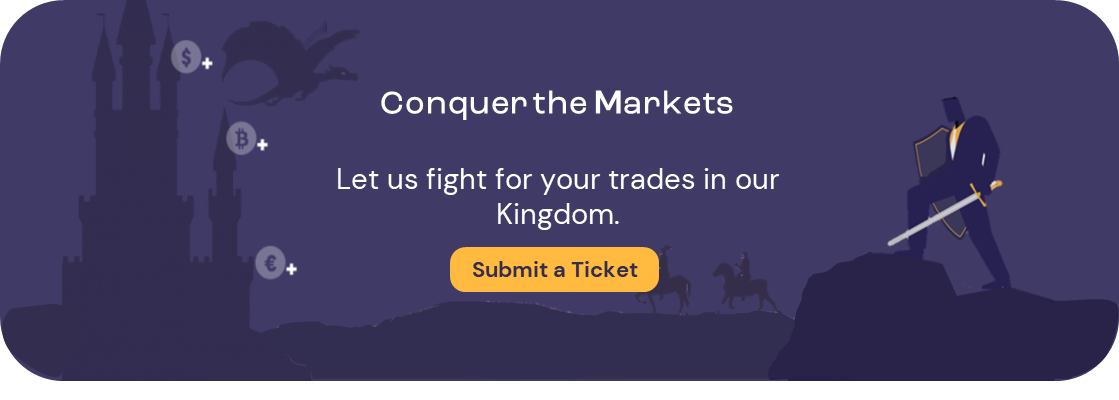When you open a new trading account, you can start trading immediately with a grace period of 15 days without verification.
During this time, you can deposit up to $1,500 without needing to verify your identity.
However, after the 15-day period, you will be required to complete Identity verification process to continue trading.
Failing to complete the verification process after the grace period will result in restrictions on your account, including the inability to trade until verification is completed.
Identity Verification is a mandatory means of security which helps us keep your account safe. This means that you will not be able to deposit any funds if your account is not verified.

IMPORTANT: Prior to commencing the verification process, ensure that the personal information listed on your account corresponds with the details on the identity document you intend to use for verification purposes.
- Log in to your KOT4X account and locate the Settings tab.
- Proceed to the section labeled Personal Details and complete all the fields to precisely match the information on your document.
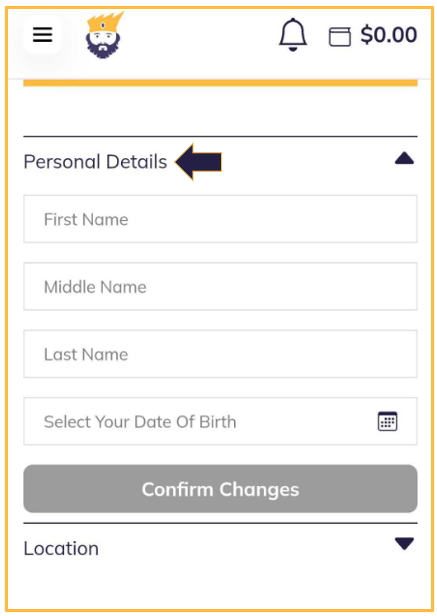

Please ensure that you have the below documents ready when starting the verification process:
- A valid Proof of Identity (POI) document
(Please Click/tap Here to see the types of ID documents we accept).- Please note: Check the expiry date on the ID document you submit because you will need to go through the verification process again once it expires.
- Please note: Check the expiry date on the ID document you submit because you will need to go through the verification process again once it expires.
- A built-in Camera/Webcam. (You will need to take a live selfie photo)
- If you are using a computer, please make sure you have a webcam connected to it.
- If you are using a mobile phone, please make sure it has a camera on it.

Click the “Identity Verification” tab and start your verification process.
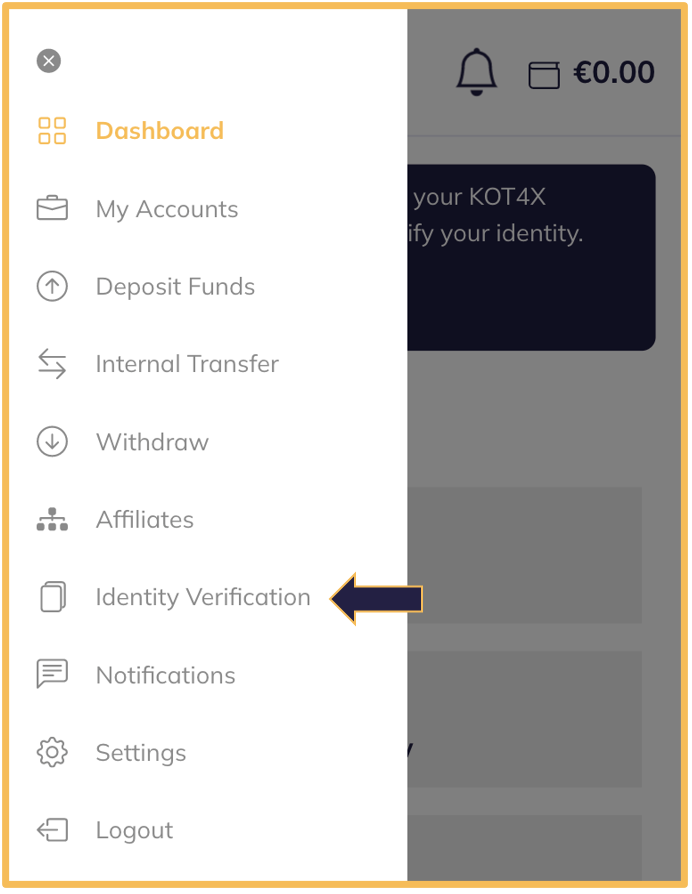
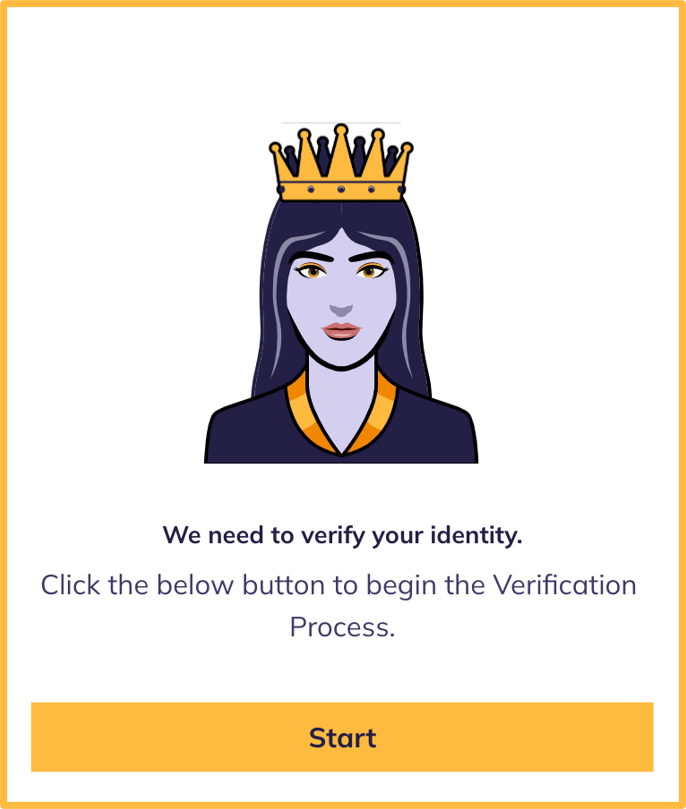

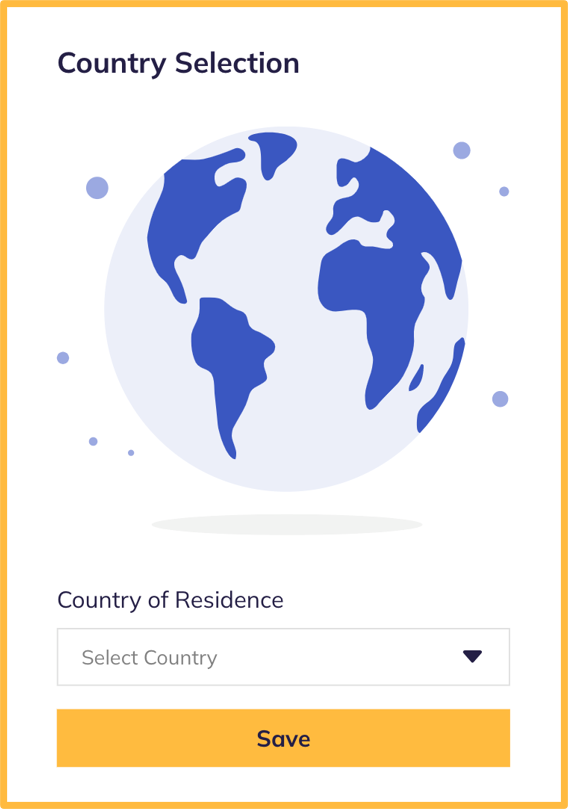

Once the country of residence has been submitted, you need to agree to our T&C’s.
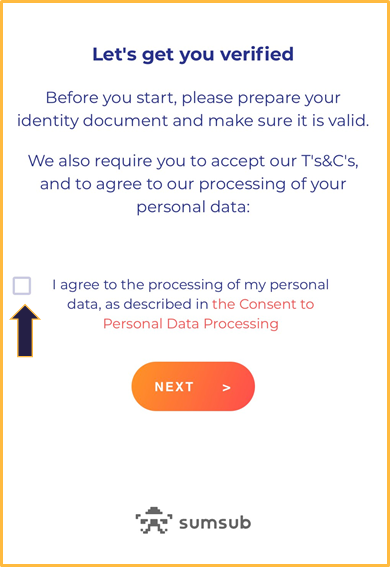

Once that is done, you will need to get your ID document ready.
(Please make sure the ID fits within our guidelines)
- Select the country that issued your document.
- Select the document type.
When you are ready, you can click the Next button!
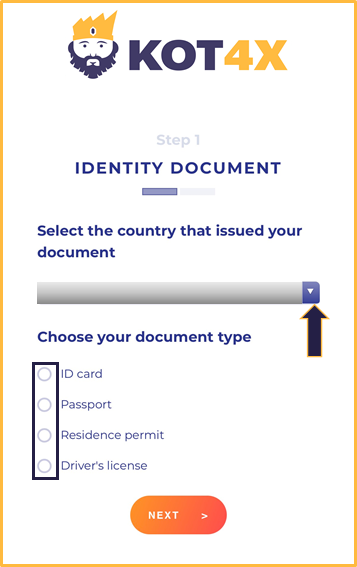

You will then be asked take a live photo of the ID document or upload one from your computer/mobile/tablet etc.
If you choose the “Live photo” option, you will need to show the front of the ID document first, then you can show the back. Click “Next” when you are ready.
Please Note: Do not cover any details on your ID document.
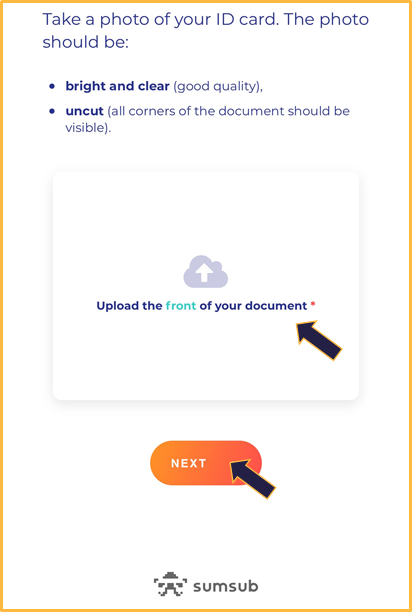

You will then need to take the selfie photo.
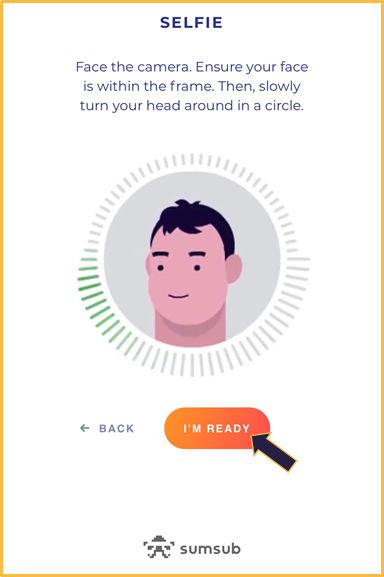

Once the photo has been taken, the system will need to check the ID document. Click Next if the photo fits within our guidelines.
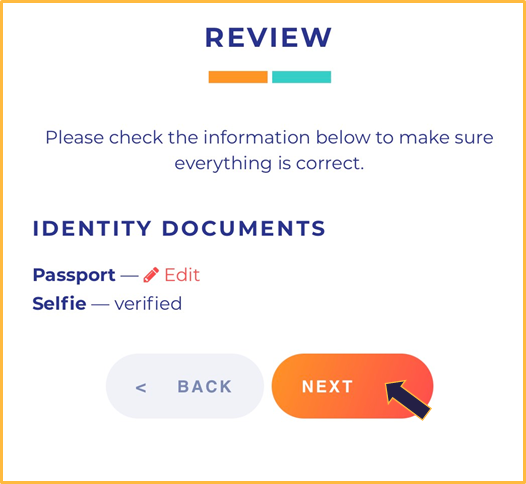

Please note: Do not close any browser windows otherwise, you will abort the process.
Finally, the last screen will show that your information is under review.
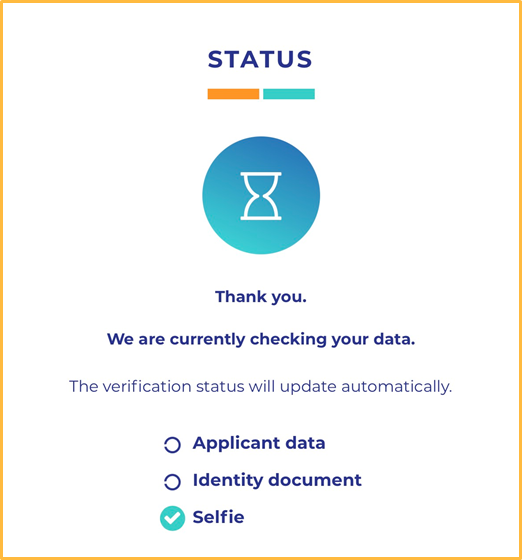
If we need any further documentation for verification purposes, you will be notified via email and/or receive a notification on the Documents tab on your account.

If your verification has been approved, you will see a notification stating your account has been approved.
If you need any assistance with verifying your account, please contact us via live chat or send an email to [email protected] and we can assist you further.