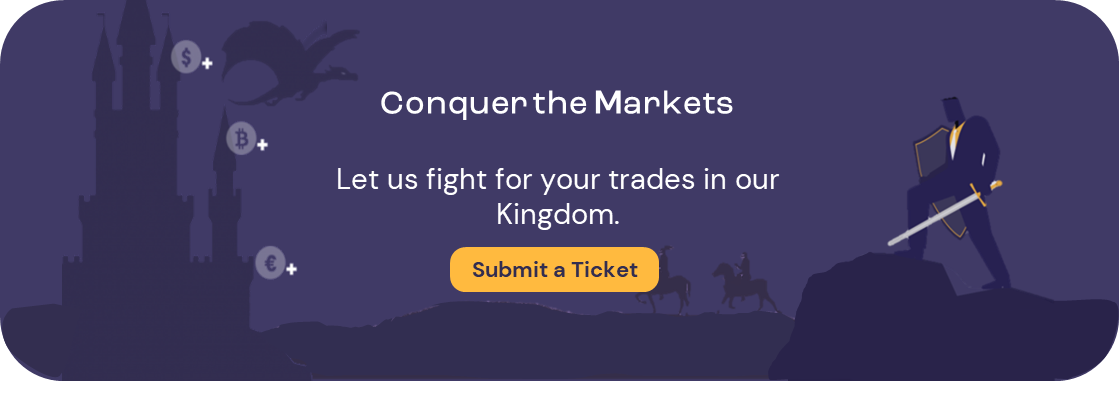Click on the Withdraw tab.
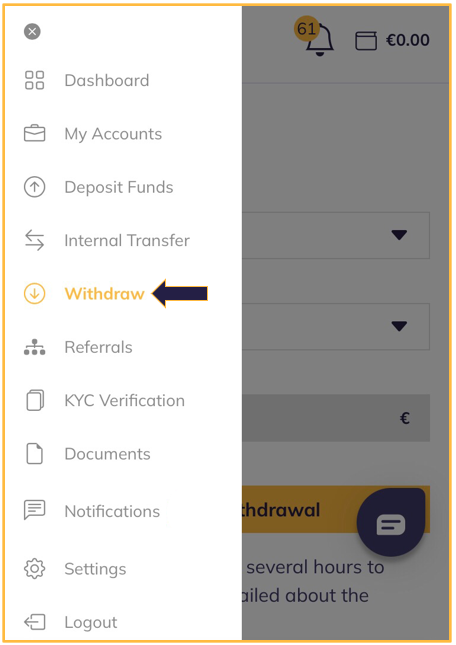

Choose the wallet you want to withdraw the funds from.
Choose the Bitcoin (BTC) or USDT (Tether/ ERC20) option.
Enter the number of funds you wish to withdraw.
Click on Request Withdrawal.
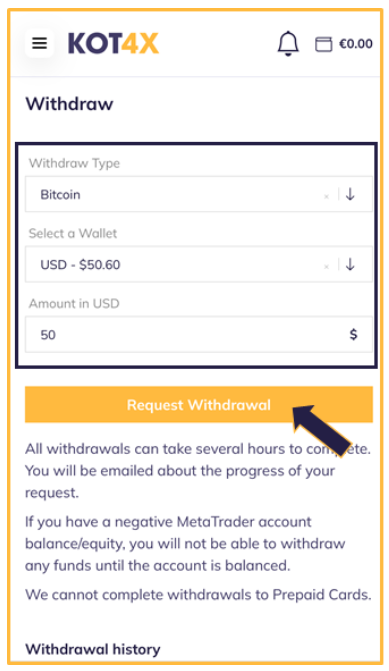

Confirm your withdrawal by clicking on Withdraw.
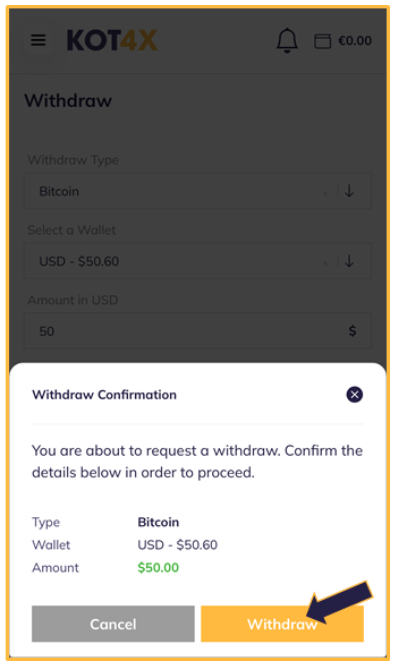
 You will be redirected to a different page to enter your Bitcoin address. The Bitcoin address should be provided by your Wallet Provider.
You will be redirected to a different page to enter your Bitcoin address. The Bitcoin address should be provided by your Wallet Provider.
Click on Withdraw once the BTC address is inserted.
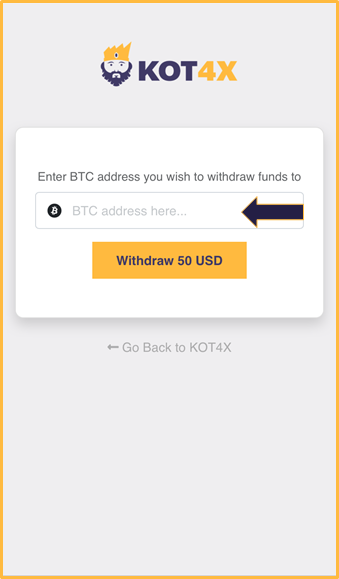
Please ensure you are careful when requesting a withdrawal.
- You are only able to enter a Bitcoin (BTC) wallet address.
- Enter the exact Bitcoin (BTC) address of your Bitcoin (BTC) wallet to avoid delays.
- If you notice an error, please contact our support department immediately to see if it is still possible to cancel the withdrawal request.
- Transactions can neither be cancelled nor reversed once processed, due to the digital currency protocols. Providing incorrect details may result in the permanent loss of funds.
- We aim to process withdrawal requests within 1 working day. You are required to have 3-6 confirmations on the Blockchain before the funds will be available in your BTC wallet, it can take up to 1-3 hours.
- You can keep an eye on your withdrawal via this link: blockchain.info
Did you find it helpful?
YesNo