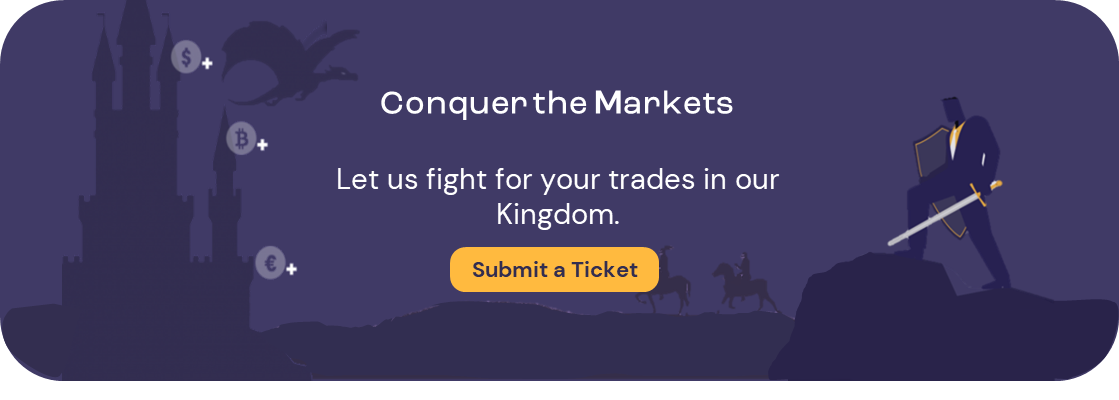![]()
If you are logged in to your Demo Account:
Click on your profile setting in the top right corner.
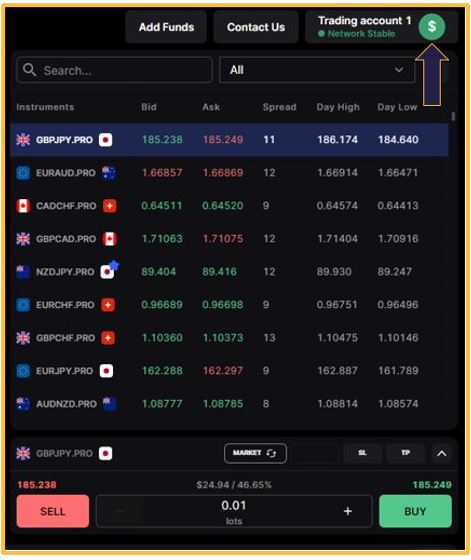
![]()
To switch between the demo and live, click/tap on the Switch button.
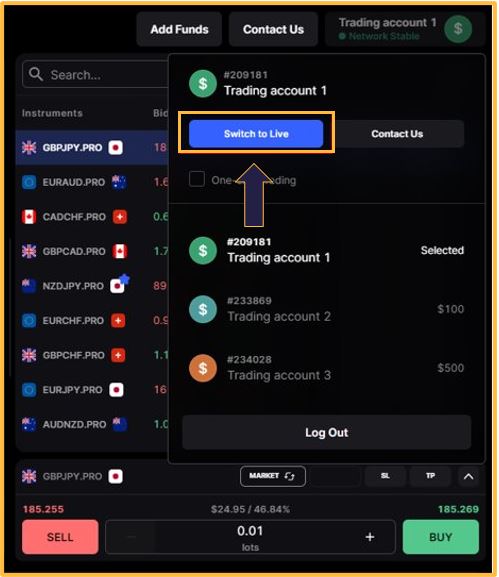
![]()
You will be automatically redirected to the TradeLocker Live login page.
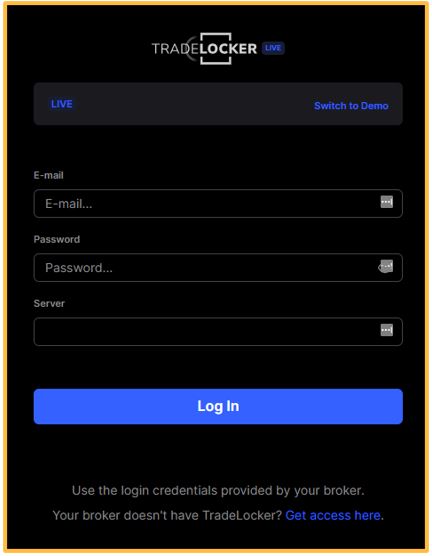
![]()
If you are not logged in:
If you are on the log in page, you can just click/tap on the Switch to Live button.
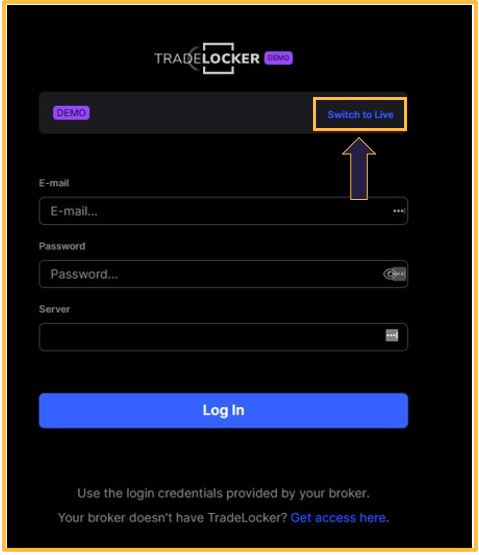
Did you find it helpful?
YesNo