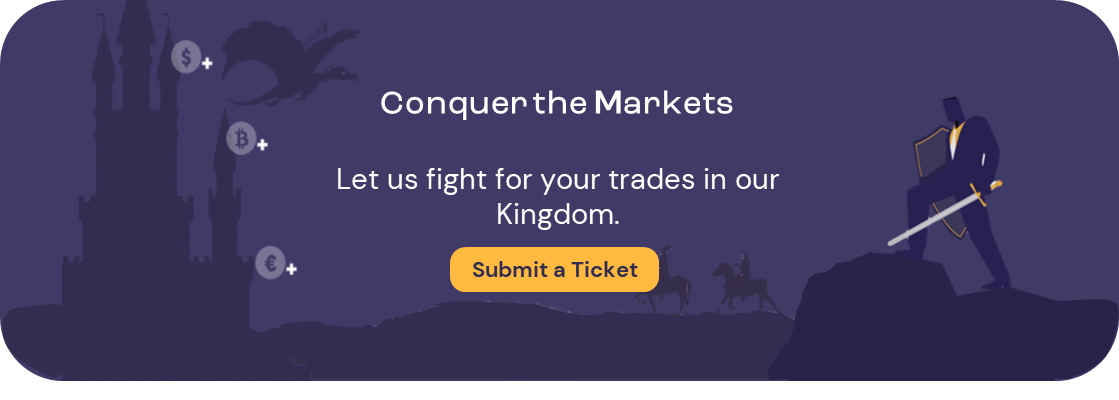Please tap on “Deposit Funds” on the left-hand side taskbar.
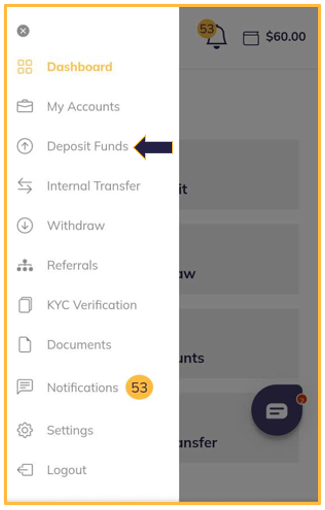
1. Choose “USDT” (ERC20)
2. Select the currency “Wallet” for your deposit.
You can now deposit directly to your trading account without the need to create an internal transfer by tapping on the “platform” button under the Add Money To section.
3. Insert the “Amount” you wish to deposit.
4. Once you are happy with the amount you have entered, tap the “Redirect me to the Payments Page” button.
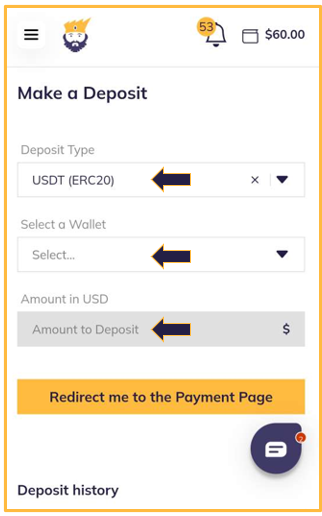
5. Go to your USDT wallet and send the funds to the USDT wallet address that we give to you.
6. If depositing USDT directly with us, you will see the address to send your USDT to so you would need to insert this on your wallet provider’s side.
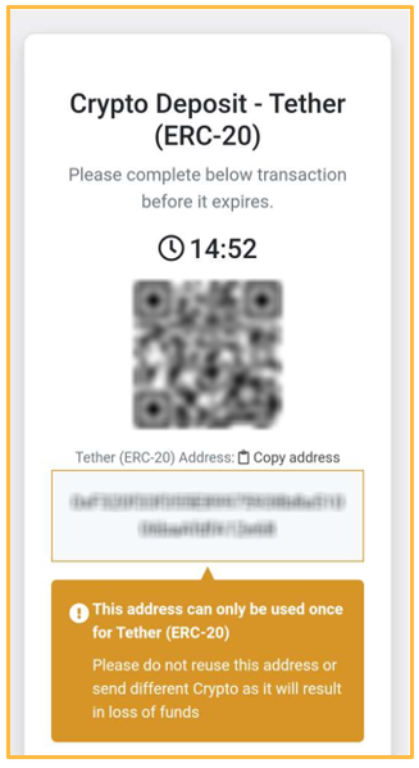

Please Note: A new USDT (ERC20) address is created each time you create a deposit notification.
Important information:
Do not save any of the addresses we provide you.
Due to the digital currency protocols, transactions can neither be canceled nor reversed once processed.
Providing incorrect details may result in the permanent loss of funds.
For you to receive your funds, your USDT (ERC20) deposits will need to be confirmed by the Blockchair 3-6 times.
This can typically take 1-3 hours.
If it goes over the above time frame or you think there may be an issue with the payment, please contact [email protected].