
We are not able to assist our customers with fully completing any tax form or tax statements. However, we offer you the possibility to export your trade history from the KOT4X account.
Follow the below steps to create this report for your trade history report as needed:
The following feature is not available on mobile devices.

Please go to the “My Accounts” tab, click on the “View” button for the live account that you wish to export trade history for. If you have multiple live accounts, you would need to export trade history for each separately. 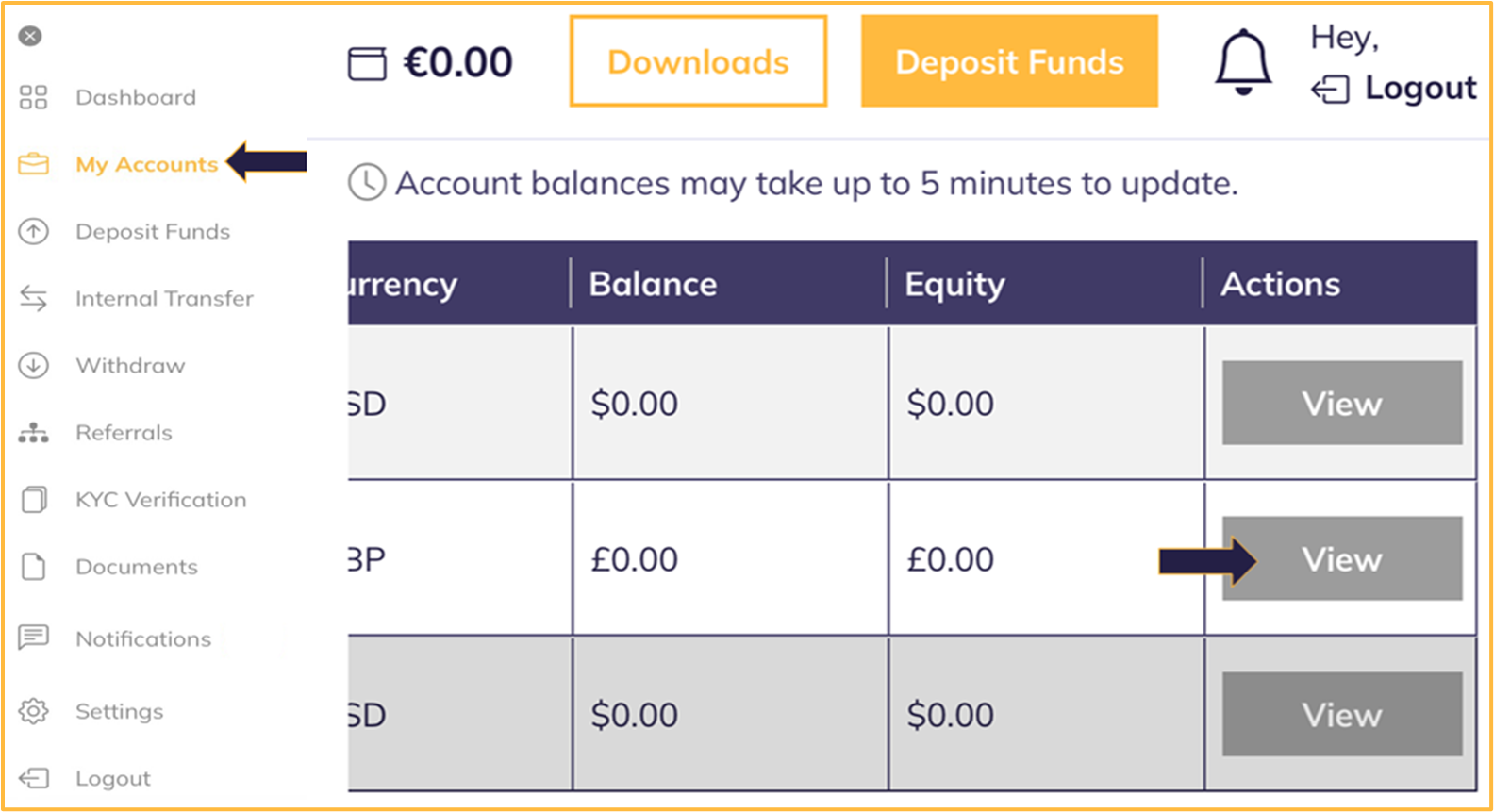

Once you have selected the “View” option, click on “Trade History” as below and select the time period that you wish to export on by selecting the date to make use of the calendar selection or by typing in the required dates using the DD/MM/YYYY format if manually entering the desired date(s). 
Hover your mouse on “Export Account History“.

Select your preferred format of the report. If you select CSV report, it will automatically download to your computer once clicked, however, when clicking PDF, you will receive an e-mail with a link to download your report. The link will be available for 7 days.
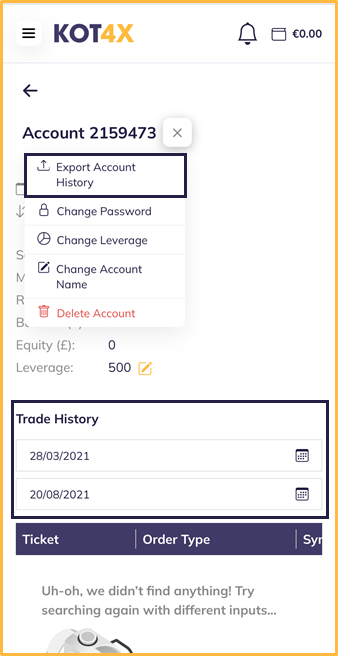
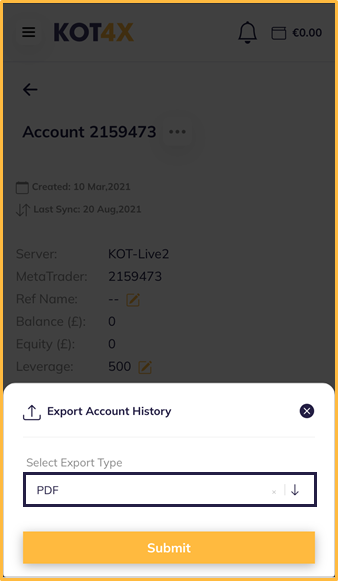
If you would like to view and export the trading history of your archived trading account, once you are in the Accounts menu, click on the button “Show Archived”

